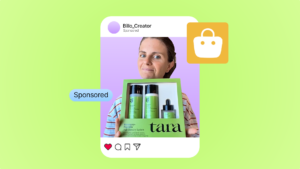Setting Up Instagram Shopping [Ultimate Guide]
After bouncing around tech start-ups and university literature programs, Joe has finally settled down as Billo’s Head of Content. Joe now spends his days writing ads about ads, teaching clients how to craft killer content, and combing through our web copy with a bold red Sharpie.

Today, Instagram Shopping has emerged as a bridge between social engagement and e-commerce. This feature transforms the platform into a visual storefront. It lets brands show their products in a dynamic, interactive space.
With over a billion active users, Instagram offers an unparalleled opportunity for businesses to tap into a vast audience eager to explore and shop with just a few taps on their screens.
Instagram Shopping makes shopping easier. It also lets brands tell their stories through their products. This fosters a deeper connection with their customers.
This guide aims to demystify the process of setting up Instagram Shopping. It provides a step-by-step approach to unlock this great feature. Whether you’re an e-commerce veteran or a newcomer, knowing how to use Instagram Shopping can shoot your brand to consumers worldwide.
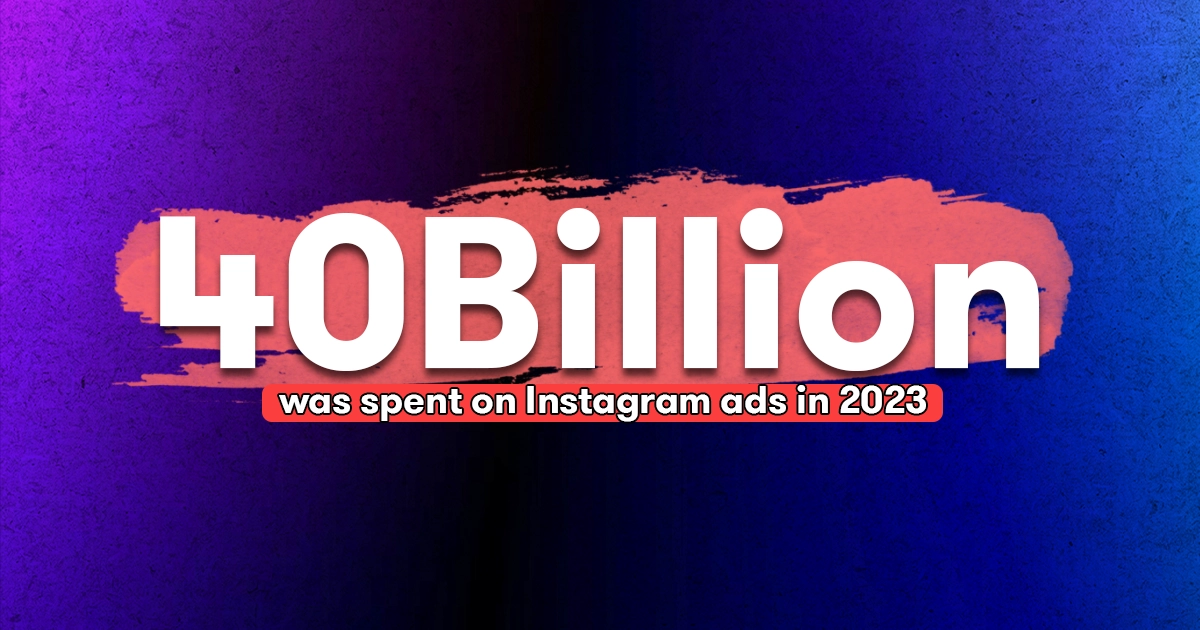
What is Instagram Shopping?
Instagram Shopping is a feature that lets businesses create a store. Users can explore and buy products in the Instagram app. Social media and e-commerce are seamlessly integrated. They let brands show their products through posts, stories, ads, and more. This turns their Instagram into a dynamic shop.
At its core, Instagram Shopping aims to simplify the consumer journey from discovery to purchase. Users can tap on a product-tagged post or story to learn more. They can see the item’s price and buy it without leaving the app. For businesses, this means a reduced barrier to sale, as potential customers are not diverted away from the impulse to buy.

Moreover, Instagram Shopping is designed with the visual storyteller in mind. It uses the platform’s visual nature. This allows brands to show their products in a way that increases appeal and engagement.
Key features of Instagram Shopping include:
- Product Tags: Businesses can tag products in their Instagram posts and stories, making it easy for users to tap and view product details.
- Shoppable Stories and Posts: With product stickers in stories and product tags in posts, businesses can create engaging content that directly leads to their online store.
- Instagram Shop: A customizable digital storefront where businesses can showcase their product catalog and collections, allowing users to browse and shop directly within the app.
- Checkout on Instagram: In select regions, Instagram offers an in-app checkout feature, enabling users to make purchases without leaving the app, further streamlining the shopping experience.
By combining the power of visual storytelling with the convenience of online shopping, Instagram Shopping presents a unique opportunity for brands to expand their digital footprint, engage with their audience, and drive sales in an increasingly competitive market.
What Industries is Instagram Shopping Great For and Why
Instagram Shopping crosses many industry boundaries. It offers a flexible platform for brands to connect with their audience. However, some sectors stand out. They are compatible with Instagram’s visual and interactive nature.

These industries thrive on the platform. They show how Instagram Shopping can be a game-changer for reaching and engaging with target customers.
Fashion and Apparel
The fashion industry thrives on looks. Instagram’s image-centric platform is the perfect showcase. It allows fashion retailers to present their collections. They can do so in engaging, lifestyle-focused contexts. They range from high-end brands to independent designers.
Customers can see the latest trends. They can see how clothes look in real life. They can buy items directly from their feed. This makes it a vital tool for fashion marketing.
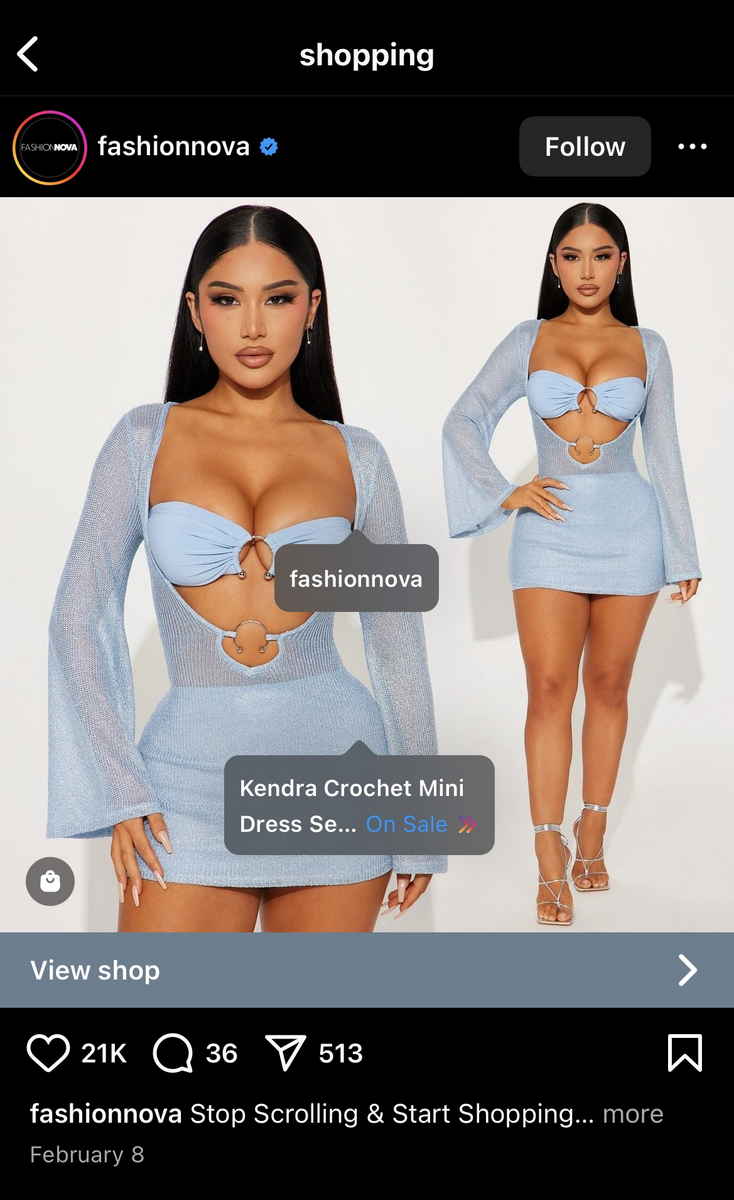
Beauty and Cosmetics
Beauty brands use Instagram Shopping to show the impact of their products. They do this through tutorials, before-and-after shots, and influencer partnerships. Tagging products in posts and stories lets customers easily discover and buy products they see in action. It reduces the gap between inspiration and purchase.
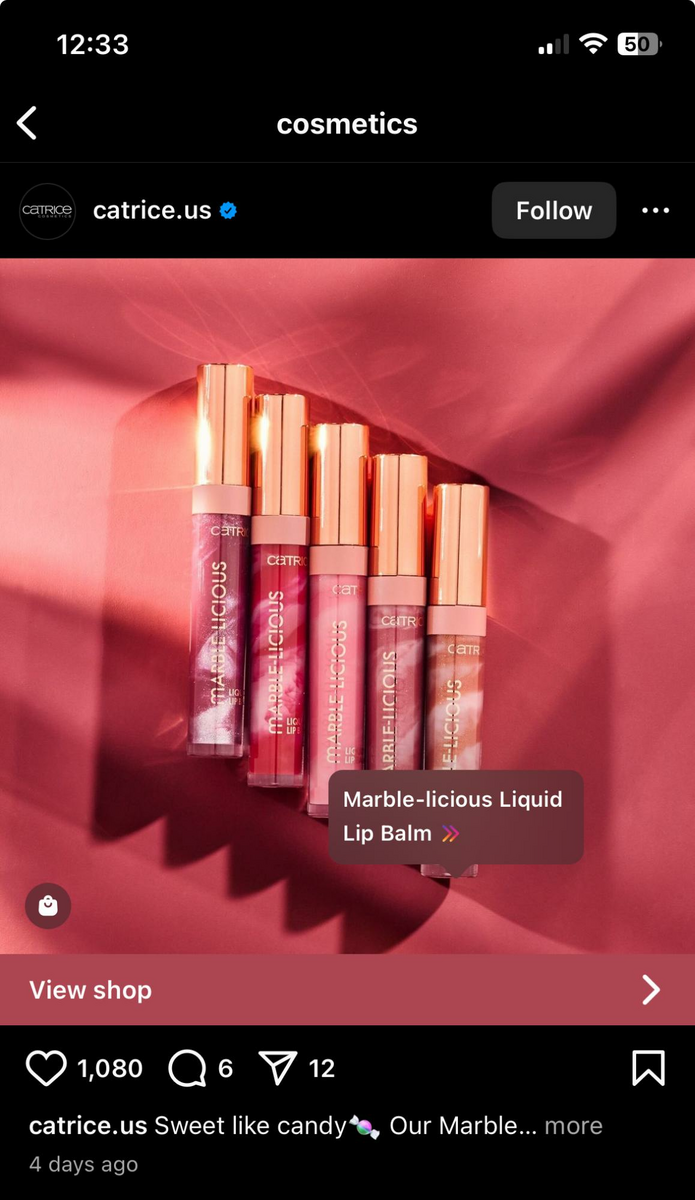
Home Decor and Furniture
Instagram Shopping brings interior designs to life. It lets home decor and furniture brands showcase their products in beautifully curated homes. Customers can see how items would fit into their spaces. This makes it easier to decide on purchases. The platform’s visual nature serves as a source of inspiration for home improvement enthusiasts, driving sales through engaging content.
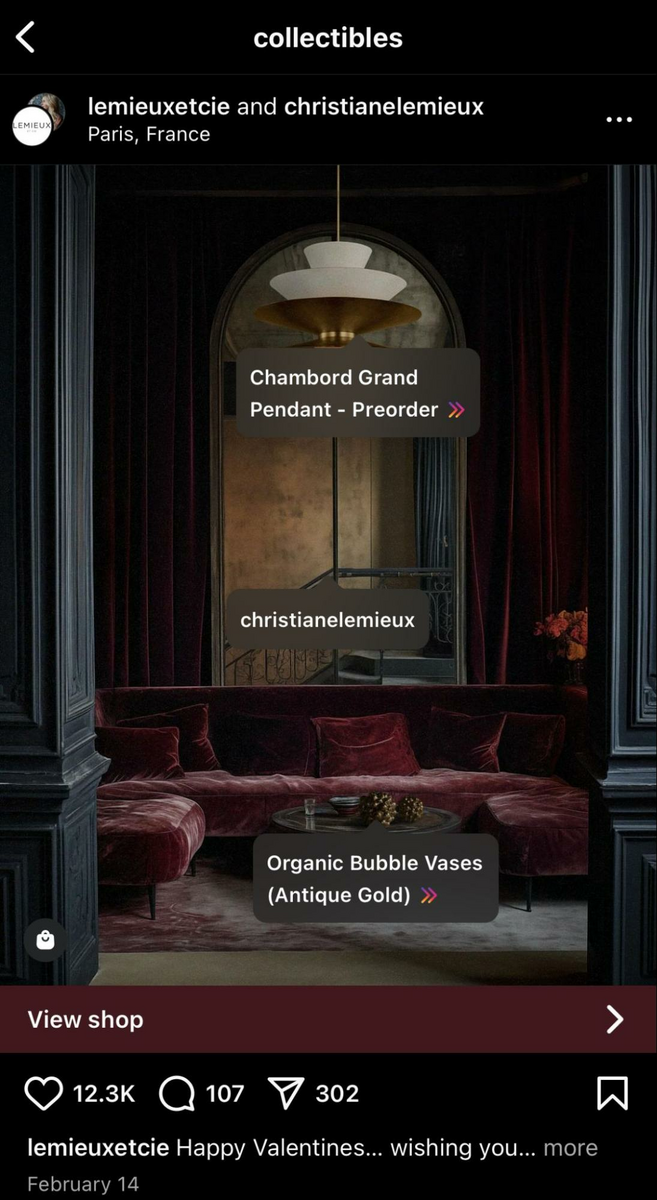
Food and Beverage
Instagram Shopping is a unique opportunity for the food and beverage industry. It lets them sell directly to consumers. These consumers are interested in gourmet experiences, specialty ingredients, or meal kits. Brands can share tasty photos and videos of their products. They can tag them for easy shopping and link to their website.

Art and Collectibles
Artists and collectors use Instagram to showcase their pieces in a visually appealing gallery format. Instagram Shopping lets art lovers discover new pieces. They can learn about artists and buy art through the app. This direct-to-consumer approach opens up new avenues for artists to reach a global audience.
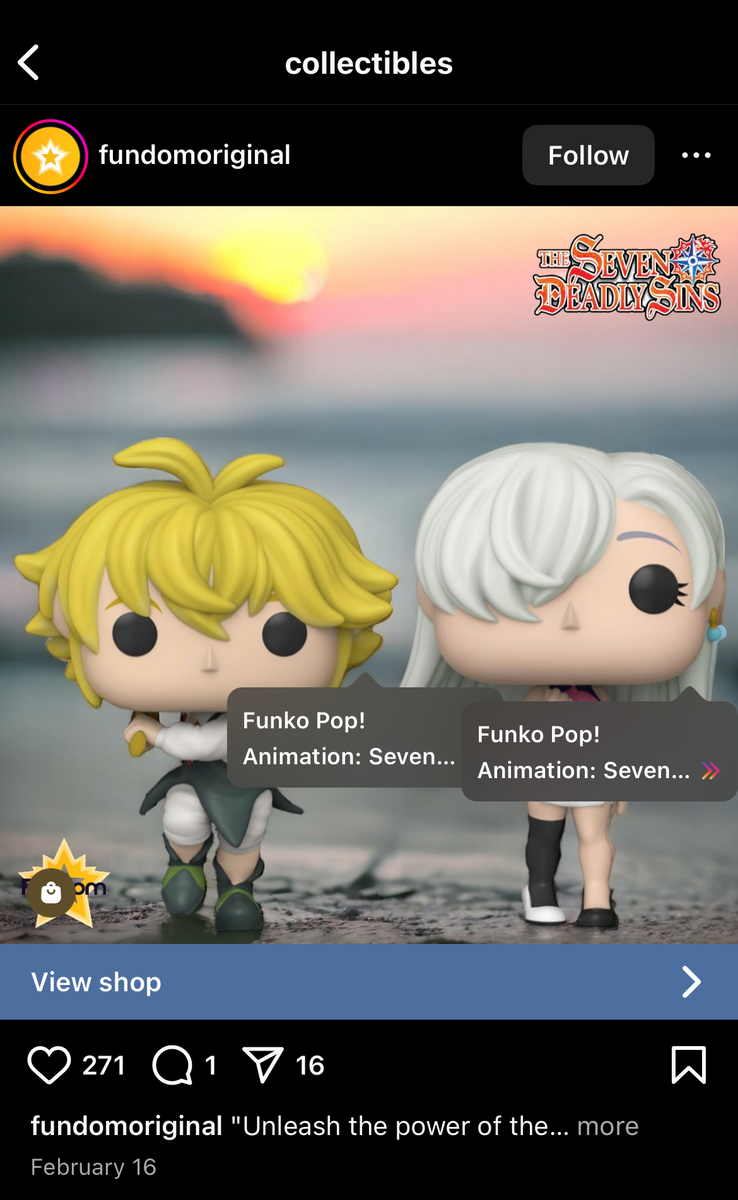
Fitness and Wellness
Fitness and wellness brands use Instagram to share workout gear, supplements, and wellness products. They tap into the community’s interest in health and fitness. Brands can tag products in workout videos or wellness tips. They can link their audience to their products directly. This makes it easy for the audience to buy the products right away.
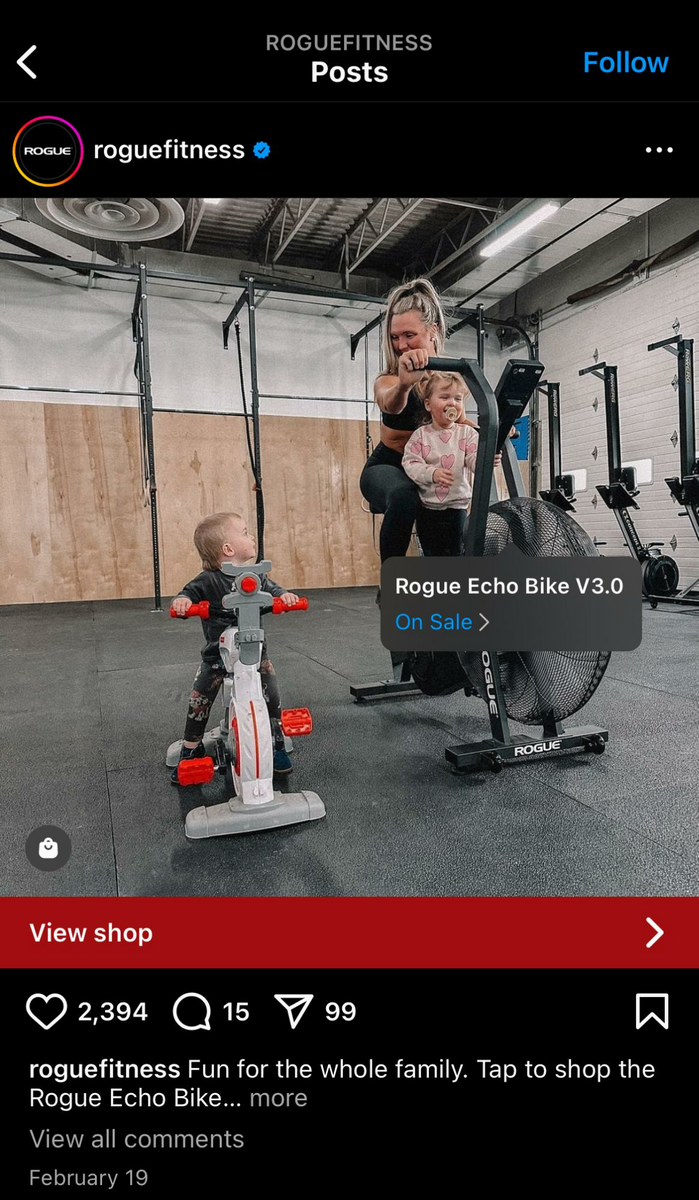
Why These Industries Excel on Instagram
- Visual Appeal: Products that look good in photos and videos naturally draw attention on a visually-driven platform like Instagram.
- Lifestyle Integration: Brands that seamlessly integrate their products into desirable lifestyles perform well, as they tap into users’ aspirations and interests.
- Community Engagement: Industries with active communities on Instagram benefit from direct interaction, user-generated content, and influencer marketing, driving both engagement and sales.
- Storytelling Opportunity: Products that have a story to tell or can be showcased in action benefit from Instagram’s storytelling features, such as posts, stories, and IGTV.
Instagram Shopping offers a powerful platform for these industries to not only showcase their products but also to build a community around their brand, tell their story, and drive sales in an interactive and engaging manner.
How to Set Up an Instagram Shop (Step-by-step Guide with Best Practices)
This section will guide you through each step of the process. It will also cover best practices to improve your Instagram Shop.
1. Ensure You Meet the Eligibility Requirements
Before you can start selling on Instagram, ensure your business meets the platform’s eligibility requirements:
- Your business must be located in a supported market.
- You need to have an Instagram business account.
- You must comply with Instagram’s merchant agreement and commerce policies.
- Your business should sell physical goods that comply with Instagram’s policies.
- You need to have a Facebook Page connected to your business.
2. Convert to a Business Account and Link to a Facebook Page
If you haven’t already, switch your Instagram account to a business profile from the account settings. Then, link your Instagram business account to your Facebook Page.
3. Connect Your Product Catalog
There are two ways to connect your product catalog to Instagram: through Facebook Business Manager or an approved Instagram Shopping partner platform.
- Facebook Business Manager: You can create and manage your catalog directly through Facebook’s Catalog Manager.
- E-commerce Platform Partner: If you use an e-commerce platform (like Shopify or BigCommerce), you can integrate your product catalog directly with Instagram.
4. Submit Your Account for Review
Once your catalog is connected, submit your account for review by following the prompts in your Instagram settings. This process can take a few days to a few weeks.
5. Turn on Shopping Features
After approval, access your settings to turn on the shopping features. This step enables you to start tagging products in your posts and stories.
Plan a launch strategy for your Instagram Shop, considering special promotions or featured products to generate excitement and traffic.
6. Create Your Shop
Customize your Instagram Shop by organizing your products into collections and deciding which items to feature on your profile.
Use attractive, cohesive visuals for your collections to enhance brand identity and user experience. Regularly update your collections to keep your shop fresh and engaging.
7. Promote Your Instagram Shop
Leverage all available Instagram features, such as posts, stories, ads, and live broadcasts, to promote your shop. Engage with your audience through comments, direct messages, and interactive stories.
Utilize Instagram Insights to track the performance of your shop and adjust your strategy based on what products and content types perform best.
How to Create Instagram Shopping Posts
Creating Instagram Shopping posts is a strategic way to showcase your products and make it easy for followers to shop directly from your feed. Here’s how to create compelling shopping posts:
Step 1: Capture High-Quality Product Images or Videos
Focus on producing high-resolution, visually appealing images or videos that highlight the best features of your products. Ensure good lighting and use a consistent style to maintain your brand identity.
Use a mix of lifestyle images that show your products in use and clean product shots to provide a comprehensive view to your audience.
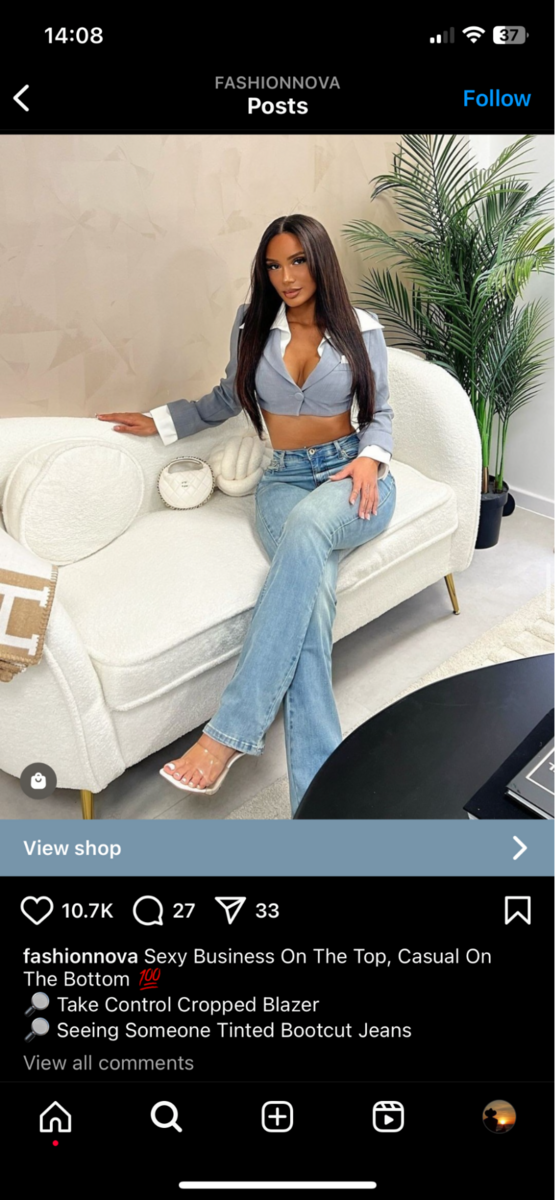
Step 2: Tag Products in Your Posts
When creating a post, you can tag up to 5 products per single image or video post, or up to 20 products on multi-image posts. Tap on the products in the photo you want to tag and select them from your catalog.
Tag products strategically to ensure they are easily visible and not overcrowded in the image. Aim to create a seamless shopping experience without detracting from the aesthetic of the post.
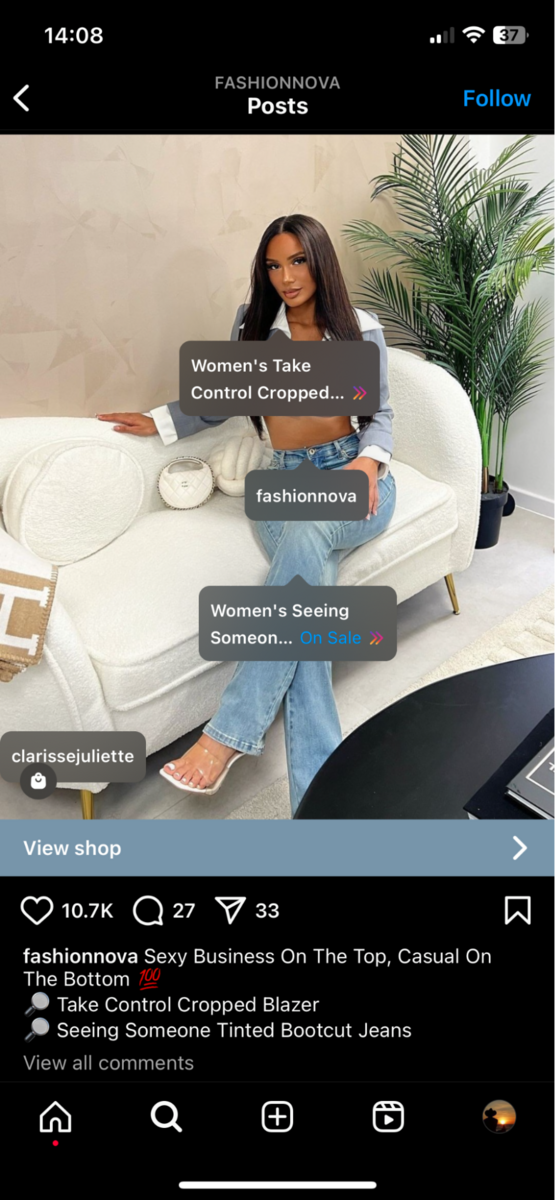
Step 3: Craft Engaging Captions
Captions are an opportunity to tell the story behind your products, share details, or highlight key features. Use clear, concise language that aligns with your brand voice.
Encourage engagement by asking questions or including calls to action, such as inviting followers to tap on the product tags to learn more or make a purchase.
Step 4: Use Relevant Hashtags
Incorporate hashtags relevant to your products, industry, and target audience to increase the visibility of your shopping posts.
Research and use a mix of popular and niche hashtags to reach a broader audience while maintaining relevance to your specific market.
How to Create Instagram Shopping Stories
Instagram Stories offer a dynamic way to feature products in a more informal, engaging manner. Here’s how to make the most of shopping stories:
Step 1: Select Engaging Visuals
Choose images or videos that are captivating and reflect the spontaneous, authentic nature of Stories. Consider using behind-the-scenes content, product demos, or customer testimonials.
Use the native editing tools in Instagram Stories to add text, stickers, or effects that enhance your message and engage viewers.
Step 2: Use the Product Sticker
Stories allow you to add one product sticker per story. You can select the product from your catalog, and viewers can tap on the sticker to learn more or buy the product.
Place the product sticker in a location on the screen that’s easy to see and tap, without obstructing important elements of the visual.

Step 3: Create a Clear Call-to-Action
Encourage viewers to interact with your story by adding a call-to-action, such as “Swipe up to shop” or “Tap here to see more.”
Be direct and concise with your call to action to prompt an immediate response from your audience.
How to Create Instagram Shopping Ads
Instagram Shopping ads are a powerful tool to extend the reach of your products beyond your existing followers.
Here’s how to get started:
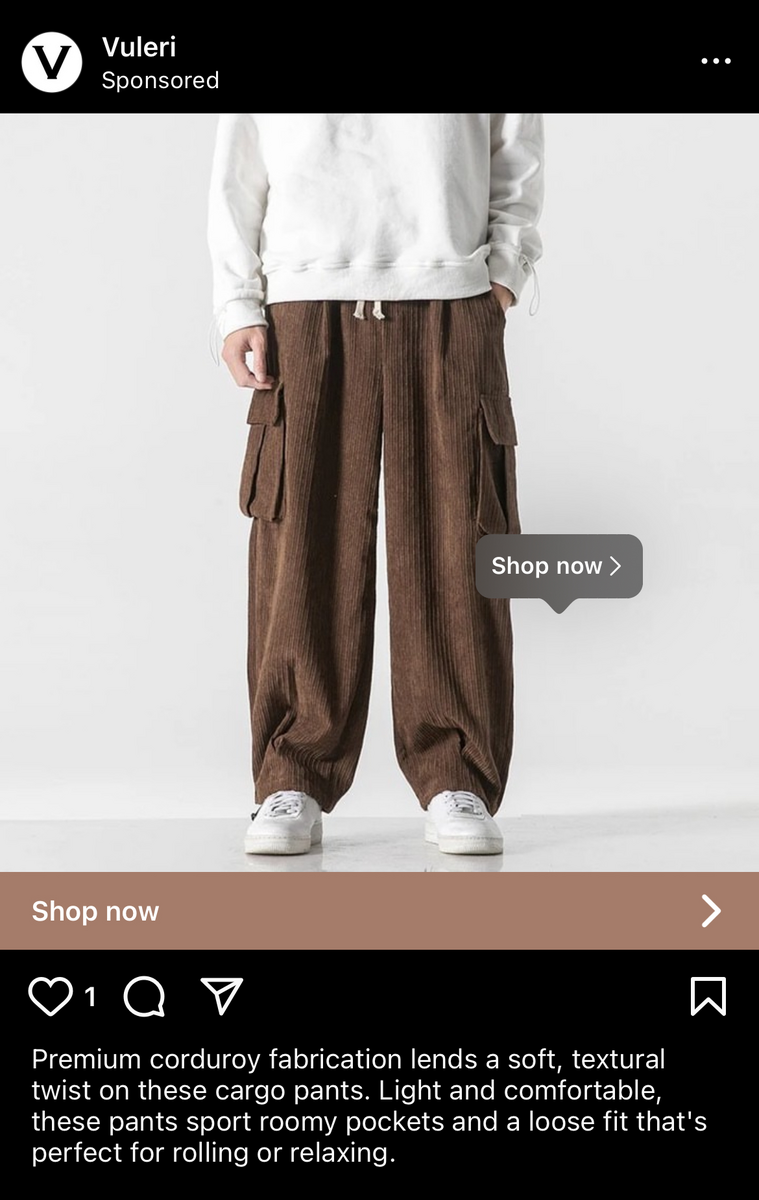
Step 1: Choose Your Ad Format
Decide whether you want to create a single image, carousel, or video ad. Consider the nature of your product and the message you want to convey to select the most effective format.
Test different ad formats to see which one resonates best with your target audience and drives the most conversions.
Step 2: Set Up Your Ad in Facebook Ads Manager
Since Instagram ads are managed through Facebook Ads Manager, you’ll need to go there to create your campaign. Select “Sales” as your marketing objective and choose “Instagram Shopping” to promote products from your catalog.
Use detailed targeting options to reach potential customers based on demographics, interests, behaviors, and more, ensuring your ads are shown to those most likely to purchase.
Step 3: Monitor and Optimize Your Ads
After your ads are live, regularly check their performance in Ads Manager. Look at metrics such as reach, engagement, and conversion rates to assess their effectiveness.
Be prepared to adjust your ad strategy based on performance data. Experiment with different creative elements, targeting parameters, and budgets to optimize your results.
How to Create an Instagram Live Shopping Stream
Instagram Live Shopping offers a real-time, interactive way to sell products and engage with viewers.
Here’s how to launch a successful live shopping stream:
Step 1: Plan Your Live Session
Outline the products you want to feature, key points to discuss, and any special offers or promotions. Prepare a clear structure for your live stream to keep it engaging and informative.
Promote your live shopping event in advance through posts, stories, and other channels to build anticipation and ensure a good turnout.
Step 2: Set Up Live Shopping
When you start your live video, you can select the shopping bag icon to choose the products you want to feature during the stream. You can feature up to 30 products from your catalog.
Have someone monitor comments during the live session to answer questions, highlight user comments, and interact with viewers in real-time, enhancing engagement.

Step 3: Engage with Your Audience
Encourage viewers to ask questions about the products and share their thoughts. This interaction not only builds community but also provides valuable feedback.
Use a conversational tone and be responsive to viewer comments to create a more personal and engaging shopping experience.
Tips for Selling More via Instagram Shop
Maximizing sales through your Instagram Shop requires more than just setting it up and populating it with products. Here are strategic tips to enhance your Instagram Shop’s performance and drive more sales:
Use Hashtags Strategically

Hashtags are powerful on Instagram. They increase the visibility of your posts, stories, and shop items. They can help your content reach a broader audience, including those who may not follow you yet but are interested in your products or industry. Here’s how to use hashtags strategically to boost your Instagram Shop sales:
Do thorough research. Find hashtags relevant to your brand, products, and audience. Use a mix of popular, niche, and branded hashtags to reach different segments of Instagram users. Popular hashtags can boost your visibility. Niche hashtags can attract a more targeted audience. Branded hashtags can help create a community around your brand.
- Mix Popular and Niche Hashtags: While popular hashtags have a wider reach, niche hashtags are more targeted and can help you connect with a more specific audience interested in your products. Combining both types ensures a balanced strategy that maximizes exposure while maintaining relevance.
- Create and Promote Branded Hashtags: Develop a unique hashtag for your brand or specific campaigns. Encourage your customers to use this hashtag when posting content related to your products. This not only increases your content’s reach but also builds a community of engaged followers and creates a repository of user-generated content.
- Analyze Hashtag Performance: Use Instagram Insights to monitor the performance of your hashtags. Identify which hashtags bring the most engagement and visibility to your posts and adjust your strategy accordingly.
- Update Your Hashtag Strategy Regularly: The effectiveness of hashtags can change over time due to trends, seasonality, or shifts in your audience’s interests. Regularly review and update your hashtag selection to ensure they remain relevant and effective in attracting your target audience.
- Use Hashtags in Your Instagram Shop: Incorporate relevant hashtags in the descriptions of your products and in the captions of your shopping posts. This can help users discover your products by searching for specific hashtags related to what you sell.
Leverage User-Generated Content
Showcase real customers using your products in your posts, stories, and in your shop. User-generated content adds authenticity to your brand and can significantly influence buying decisions.

Encourage your customers to share their experiences with your products on Instagram and tag your brand. Feature this content prominently to build trust and credibility.
Optimize Your Product Pages
Ensure that each product page in your Instagram Shop is optimized with detailed descriptions, high-quality images, and relevant hashtags. This not only improves user experience but can also enhance discoverability.
Include keywords that your target audience uses in your product titles and descriptions to improve SEO within the Instagram platform.
Engage Regularly with Your Followers
Active engagement on your posts, stories, and direct messages can turn followers into customers. Prompt responses and interactive content create a positive shopping experience that encourages purchases.
Use Instagram’s interactive features, like polls and questions in Stories, to understand your audience’s preferences and tailor your offerings accordingly.
Analyze Your Performance
Utilize Instagram Insights to track the performance of your shopping posts, stories, and overall shop. Analyze reach, engagement, and conversion data to understand what works best for your audience.
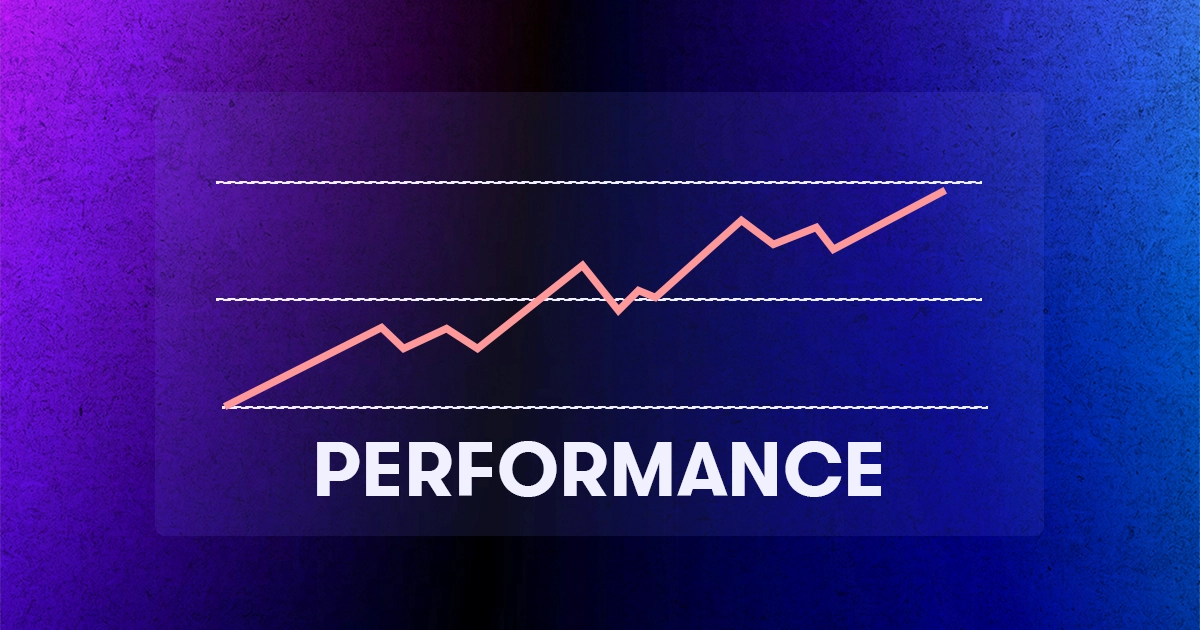
Regularly review your Insights to refine your content strategy, product offerings, and promotional tactics based on what drives the most engagement and sales.
Run Promotions and Exclusive Offers
Special promotions, discounts, and exclusive offers can incentivize purchases through your Instagram Shop. Highlight these offers in your posts, stories, and shop to attract attention and drive sales.
Time your promotions around holidays, special events, or the launch of new products to maximize interest and urgency among your audience.
Key Takeaways
This comprehensive guide has navigated through the essentials of setting up and optimizing an Instagram Shop, aiming to empower you to leverage Instagram’s vast platform for e-commerce success.
In essence, the success of an Instagram Shop hinges on a comprehensive strategy that encompasses setup, content creation, engagement, and continuous optimization. By understanding and implementing these key elements, businesses can harness the full potential of Instagram Shopping to not only showcase their products but also to build a vibrant community of followers and customers, driving sales and fostering long-term growth.
Head of Content
After bouncing around tech start-ups and university literature programs, Joe has finally settled down as Billo’s Head of Content. Joe now spends his days writing ads about ads, teaching clients how to craft killer content, and combing through our web copy with a bold red Sharpie.
![Setting Up Instagram Shopping [Ultimate Guide]](https://billo.app/wp-content/uploads/2025/05/blog-banner-img-2-.webp)
Authentic creator videos, powered by real performance data
22,000+ brands use Billo to turn UGC into high-ROAS video ads.
Social Commerce: Turn A 15-Second Scroll Into A...
Social shopping used to mean “link in bio.” Now social commerce keeps [...]...
Read full articleSocial Commerce Trends To Watch In 2026
Social shopping is no longer a side experiment. As 2025 [...]...
Read full articleAd Hooks That Scale: Turning 1 Winning Angle Int...
Performance teams often think they need endless novelty, but newer [...]...
Read full article![Setting Up Instagram Shopping [Ultimate Guide]](https://billo.app/wp-content/uploads/2026/02/Jan26_Web_MenuBanner-copy.png)
![Setting Up Instagram Shopping [Ultimate Guide]](https://billo.app/wp-content/uploads/2025/05/banner-img.webp)
![Setting Up Instagram Shopping [Ultimate Guide]](https://billo.app/wp-content/uploads/2025/05/banner-mobile-img.webp)