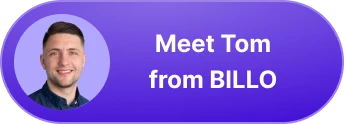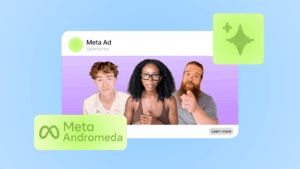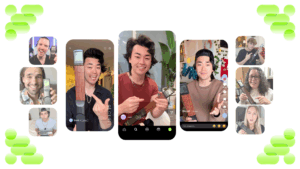How To Master Instagram Broadcast Channels And Set Them Up For Maximum Engagement
Tom Slipkus is an email strategist helping SaaS companies onboard users, reduce churn, and drive sales in the process. When he’s not digging through customer research or coming up with the perfect subject line, Tom also pens insightful articles about marketing and building lasting relationships with customers.

If you use Instagram, you probably know about its broadcast channels. Meta announced the feature in February 2023 to make the platform more engaging for audiences.
Initially, participating influencer numbers were small. However, the value of the medium soon became apparent, and more jumped into the fray.
But how do you master this new feature as an influencer? That’s the topic of this post. We explore its benefits, how to set it up, and some content ideas you can use. Then at the end, we look at case studies of successful influencers and creators who have dominated the medium.
What is an Instagram Broadcast Channel?
An Instagram Broadcast Channel is a chat-like feature that lets creators communicate one-way with their audiences. Instead of posting messages in a standard picture or video post, they can communicate with people using a more text-based system (like a WhatsApp group).
Instagram broadcast channels aren’t private. Anyone using the social network’s mobile app can use them. However, only followers will see the messages (a shame for those who want free publicity!)
As a creator, you can send numerous media types to your network, including:
- Text
- Videos
- Links
- GIFs
- Polls
- Photos
Messages appear in your audiences’ DMs (direct messages), helping them pick up your communications faster.
As you might imagine, the benefits of Instagram broadcast channel messages are substantial.
One significant boon is how they help you overcome the algorithm. While Meta constantly changes how Instagram promotes content in users’ feeds, broadcast channels are more consistent. Followers receive messages to their DMs regardless of alterations or tinkering with the underlying software. So communications will always hit their target (unlike some posts that the algorithm can bury if it doesn’t like them).
Another benefit is the fact that users love DMs. Receiving a message from a creator they value in their inbox makes your interactions feel more organic and personal. It’s a way to build rapport without engaging with individuals directly.
Live-streaming options are customizable to the community or audience you want to target. For instance, Twitch live streams are perfect for gamers while fitness challenges are better for gym-goers.
Setting Up Your Broadcast Channel
This section teaches you how to make a broadcast channel on Instagram. As with most social media tasks, it is user-friendly and easy to do with just a camera phone.
Step 1: Check You Meet The Instagram Broadcast Channel Requirements
The first step is to check you meet Instagram channel broadcast requirements. You must:
- Have a public Creator account on the platform (not a Personal or Business account)
- Have more than 10,000 followers
The upside is that broadcasting is still quite exclusive on Instagram. Only the larger accounts can do it, driving engagement.
You can’t monetize broadcast accounts directly, so no ads. But you can reserve live content as an exclusive for subscribers (and generate cash with it that way).
Step 2: Click The Pencil Icon In The DMs
Next, go to the pencil icon in the DMs in the top right and select “Create Broadcast Channel.”
Step 3: Fill In Your Options
Clicking this option will open a new window where you can choose how you want to set up your livestream. You can specify the channel name, audience, channel lifetime (how long it will run), and whether to show the event on your profile page.
Step 4: Invite Followers
Once you set up the group, the next step is to send invitations to your followers by clicking “Create Broadcast Channel” again. This action will cause Instagram to send invitations to your followers via DMs, providing a link to join your stream. Once they click it, they will join you on your livestream (wherever you happen to be).
You can also invite followers by:
- Sending messages through the broadcast channel (followers will get notifications automatically)
- Sharing links to the broadcast channel via Stories
- Sharing specific messages in your Stories by clicking “Share to Stories”
Instagram Broadcast Channel Practices for Ultimate Engagement
Generating engagement on Instagram broadcast channels is fairly straightforward. Most of your followers want live interactive content.
However, you can boost your impact massively if you know what you’re doing. Here’s what to do:
Deliver Content Your Audience Wants
First, you want to deliver content your audience wants. Don’t just livestream for the sake of it. Think about what would benefit them the most.
Here are some ideas you can try:
- Twitch play-along sessions
- Live Q&A sessions
- Live shopping events
- Daily or weekly updates
- Event coverage
- Fitness challenges
- Music releases
- Art shows and creative sessions
- Fan meet-and-greets
- Giveaways and contest announcements
- Event coverage
- Community feedback and polls
The format you pick should dovetail with your account’s themes and branding. Don’t pick a fan meet-and-greet unless you are a celebrity or event coverage if you are a craft professional. These can feel forced and jarring, and fail to provide followers with value.
The following are some niche-specific concepts you could use to drive engagement:
- Travel diaries for travel influencers – showcasing your globetrotting lifestyle and how you fulfill your wanderlust across cultures
- Live cook-offs for food influencers – showcasing your cookery skills and abilities to whip up delicious dishes
- Motivational talks for life coaches – revealing the secrets to striving for success, fame, and fortune
Pro Interaction Tips (For Maximum Impact)
At the same time, you also want to leverage pro interaction tips for maximum impact. These can help topical content be more engaging and reach more people.
Here’s what to do:
Be Consistent
First, be consistent. Running broadcast channel live streams regularly gets people used to the idea that you generate this content type and they should look to you when they want to consume it.
However, consistency also warns people when you will be live, letting them organize their schedule around your programming. For example, you could be active every Monday from 7 pm.
Engage In Real-Time
Also, talk to users in real time. Interacting during broadcasts generates a sense of shared purpose and community, encouraging audiences to return in the future.
Be more proactive if a simple back-and-forth doesn’t work for your format. Host challenges or interactive games to draw people in and get them interested in what you are doing.
Use Stories And Reels
Stories and Reels are another technique for boosting interaction. You can use these Instagram features to tease elements of upcoming broadcasts (an excellent way to drum up excitement or recap on what happened during a live stream you already completed. These catch-ups engage individuals who couldn’t make it to the original session.
Offer Exclusive Content
As mentioned, you can also use Instagram broadcast channels to develop exclusive content for your audience, encouraging them to communicate live. You could reward those joining the channel with:
- Special discounts on coaching sessions, products, services, or merch you sell
- Early access to your latest classes, products, and schemes
- VIP chat access to you
- Giveaways
Build Personal Connections
Building personal connections with audience members is another high-powered method for driving engagement. Followers should feel like they know you inside out.
Therefore, take the opportunity during broadcast sessions to show more of your personality. Let people know who you are, whether using your sense of humor, being honest, or highlighting personal failings.
You can also show people behind the scenes on your channel. Deeper insights into what you do and how you do it build trust.
Make Sessions Interactive
Another way to drive engagement is to make your sessions more interactive. Adding elements that get the audience to partake encourages a two-way dialogue and makes them feel heard. For example, you could run shoutouts, respond to their comments, answer questions, or run polls.
Work With Others
Working with others can also increase the engagement levels of your Instagram broadcast channels. Partnerships help you share audiences and promote content.
You can work with others by:
- Going to the top of your broadcast channel and clicking its name
- Clicking the “People” button, followed by “Add” beside Collaborators
- Adding the name of the person you want to add (or removing them using the “Remove” option)
If you want to join someone else’s Instagram broadcast channel, download the mobile app and go to their bio. You should see a live stream indicator in bold next to their Follow/Following button. To join, click the broadcast channel to allow the host to give you the required privileges.
Just ensure you choose someone who isn’t a direct competitor. You are looking for a complementary audience, not one that might cannibalize yours.
Monitor And Improve Your Broadcast Sessions
Lastly, ensure you monitor and improve IG broadcast channel sessions. Look for ways to improve them.
Instagram provides metrics for broadcasts you can track to see what works. Therefore, use this data with audience feedback to learn what you could do better. Monitor when engagement falls off (in specific streams) and whether advertising your broadcast beforehand is beneficial.
Learn about AI-driven creative coaching.
Case Studies – How Influencers And Brands Use Instagram Broadcast Channels
The discussion thus far has been quite abstract. Fortunately, this section looks at specific examples of how brands and influencers use broadcast channels, despite being a new feature.
Huda Beauty
Huda Beauty by beauty influencer Huda Kattan is an excellent example of Instragram broadcast channels’ utility in action. The social media personality uses the tool for makeup tutorials and product demonstrations allowing her audience to see what she does.
Leveraging broadcast channels permitted Kattan to boost her audience’s product knowledge significantly. It also allowed her to increase engagement, thanks to the judicious use of polls and feedback. Audiences love being able to say their bit while she leads the conversation.
DJ Khaled
DJ Khaled is a musician utilizing Instagram to share more details about his life. He posts some of this content on Reels and Stories but now leverages broadcast channels.
Much of DJ Khaled’s sessions revolve around his music recording schedule and studio performances. However, he also offers motivational talks designed to help get followers to the next level in his life.
Furthermore, DJ Khaled makes a point of interacting with fans and taking time to respond to their comments. For many, these interactions are the main reason for tuning in (because of his celebrity status).
Fashion Nova
Fashion Nova is another brand leveraging broadcast channels to thrill its audience. The company focuses on giving people a chance to experience a first look at its new fashion lines with behind-the-scenes action at its photoshoots, introducing audiences to its models.
This strategy helped the brand in numerous ways, including boosting recognition and improving sales figures. It also enhanced loyalty among its customer base, making its label feel more relatable to the types of people buying from it (including plus-size audiences).
Kayla Itsines
Lastly, fitness influencer Kayla Itsines also uses Instagram broadcast channels so followers can watch (and copy) her live workout sessions. The purpose of these events is to help followers struggling with their technique or finding it challenging to develop the motivation to exercise along with her. Followers can learn what they are doing wrong and how they can correct their form to avoid injury. Audiences also get opportunities to ask about how she works out and the best movements to help them reach their goals.
After using broadcast channels, Kayla experienced a significant uptick in engagement. Being able to follow along with the influencer herself made the sessions more personal.
The conversations she could have with her audience also developed a deeper connection with them (for both parties). Kayla could get to know her loyal fans and they could work out with her whenever she went online while learning more about her.
Tom Slipkus is an email strategist helping SaaS companies onboard users, reduce churn, and drive sales in the process. When he’s not digging through customer research or coming up with the perfect subject line, Tom also pens insightful articles about marketing and building lasting relationships with customers.

Authentic creator videos, powered by real performance data
22,000+ brands use Billo to turn UGC into high-ROAS video ads.
The Ultimate Content Pipeline for Ads: Never Run...
Automated ad platforms have made targeting, bidding, and optimization almost [...]...
Read full articleMeta Andromeda Update Explained: Creative Volume...
Meta Andromeda update marks a major shift in how ads [...]...
Read full articleFrom Barbie to Duolingo: Social Media Marketing ...
Inspiring social media marketing campaigns help marketers push beyond performance metrics and [...]...
Read full article