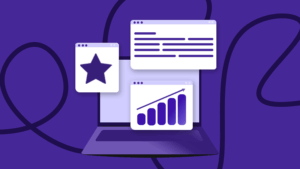How To Add Facebook Reviews To Website Pages [Step-By-Step Guide]
With over 7 years of e-commerce experience, Agne has mastered the balance of creativity and performance. From guiding social media strategies to crafting high-converting ads, she’s all about results.

If you want to build trust with your audience, Facebook Reviews are essential. These make it straightforward to build credibility quickly, priming your audience for conversion.
Facebook Reviews offer all sorts of perks because of the social network’s ubiquity. They can increase your organic traffic, boost conversions, and even attract users who don’t use Facebook’s platform via Google search.
This guide explains how to add Facebook Reviews to your website. Then it looks at why this type of user-generated content (UGC) builds trust and how you can leverage it to boost conversions through digital channels.
Step-by-Step Guide to Embedding Facebook Reviews on Your Website
Research suggests that 95% of consumers read reviews before buying a product. As such, adding Facebook Reviews to your site is a quick-and-easy sales-boosting tactic.
“Embedding” these reviews means displaying them on your pages directly instead of leaving them on Facebook. When customers arrive on your site, they will see a widget with the reviews, which they can click to verify.
But how do you add this feature?
Step 1: Navigate To The Facebook Reviews Section On Your Facebook Page
Start by opening Facebook and going to the reviews section on your branded page, usually on the sidebar.
Step 2: Find A Review You Want To Display
Next, look for a review that is flattering to your brand. Facebook lets you arrange feedback by “Star Rating” so choose one near the top.
Step 3: Click The Three Dots On The Review Tab
Go to the three dots in the top right corner of the review details tab and select the Embed option. Sometimes you need to click “More Options” to view it, depending on your device.
Step 4: Copy The Embed Code
Next, copy the embed code this option generates. This code is what allows your website to display Facebook Reviews.
Highlight and copy the embed code by clicking it and pressing CTRL+C (or Command+C if you have a Mac).
Step 5: Paste The Embed Code On Your Website
Finally, paste the embed code on your website’s backend (often the most challenging part of the process).
WordPress supports this using Facebook widgets. You add these to your site and paste the embed code to display reviews on published pages. Other site builders often have specialized tools you can use.
Usually, you want to add three or four Facebook Reviews to your site. These create social proof and show that more than one person benefited from using your products and services. Embedded reviews should have links to Facebook’s official site.
Why UGC Reviews Are Fundamental To Building Trust And Credibility
UGC reviews are fundamental for building trust and credibility for numerous reasons. This peer-created content often has an impact on audiences that goes beyond conventional marketing.
For example, UGC is 20% more influential than any other form of media when driving Millennial conversions according to statistics. It also increases conversions by over 161% when added to e-commerce product pages.
Here’s how it helps:
Transparency And Honesty
UGC reviews build trust and credibility by showcasing your brand’s transparency and honesty. Customers appreciate you giving them a balanced view of your products or services, generating more incentive to buy from you.
Community Engagement
UGC also engages the community of people purchasing from you. When you add Facebook Reviews to website pages, it strengthens the relationship between you and your audience, drawing people to your brand.
Reputation And Conversions
Reputation and conversions receive a boost from Facebook Reviews, too. Customers don’t have to go off-site to verify your ability to deliver on expectations. Instead, the evidence is right in front of them on your pages. Positive UGC impacts their purchasing decisions and reduces hesitancy, reducing the risk of clicking off your site and back to search results.
Improved SEO
You can also leverage Facebook Reviews to boost your trust and credibility by ranking higher on Google. Search engines favor fresh, relevant content that helps users make better decisions about using your brand, and Facebook Reviews fall into that category. Adding them to your site for SEO could encourage Google to boost your search ranking for specific keywords.
Unpaid
Finally, UGC reviews on Facebook boost trust and credibility because you didn’t pay for them. They aren’t overly commercial. Instead, they are a reflection of what customers think of your business. As such, reviews lower your marketing costs while providing prospects with genuine insights into your brand’s ability to deliver.
How To Maintain and Showcase Fresh Facebook Reviews on Your Website
When you add Facebook Reviews to website pages (such as your homepage or landing pages), you will often see an impact immediately. Conversion rates will tick up as users benefit from the social proof.
But how do you maintain your efforts long-term?
Fortunately, it isn’t as challenging as you think.
Use A Review Plugin Or Widget
Using a review plugin or widget on your website is our first advice. These simplify the display process, allowing you to swap reviews in and out when required.
For example, exchanging old reviews for new ones every couple of years makes sense. This policy keeps everything fresh and up-to-date.
Most website builders, like Wix, GoDaddy, Squarespace, and WordPress have various review widget options. Some are generic for multiple platforms, while others are built for Facebook specifically.
Engage With Reviews
Once you have some reviews, engage with them. Thank reviewers for talking about their positive experiences of your brand, while responding constructively to those leaving negative feedback. Where possible, show people reading these reviews how you are addressing the concerns customers raise.
Use A UGC Review Platform
Finally, it helps to use a UGC platform, like Billo, to support Facebook Reviews. These make it simple to source new user-generated content so you always have a fresh supply for your website.
Billo is infinitely scalable, so you can get as much UGC as you need. Creators receive product samples, review them, and then upload their comments to Facebook for you to use. It’s as simple as that.
Continue learning:
Creative Manager
With over 7 years of e-commerce experience, Agne has mastered the balance of creativity and performance. From guiding social media strategies to crafting high-converting ads, she’s all about results.
![How To Add Facebook Reviews To Website Pages [Step-By-Step Guide]](https://billo.app/wp-content/uploads/2025/05/blog-banner-img-2-.webp)
Authentic creator videos, powered by real performance data
22,000+ brands use Billo to turn UGC into high-ROAS video ads.
When to Trust Data-Driven Suggestions (and Whe...
Platforms, dashboards, and AI tools now shape nearly every marketing [...]...
Read full articleThe Power of Content Seeding: How to Plant Your ...
Content distribution has shifted — dramatically. Today, 70% of B2B [...]...
Read full article10 Common Digital Marketing Mistakes to Avoid in...
Digital marketing is fast, and what worked years ago might [...]...
Read full article![How To Add Facebook Reviews To Website Pages [Step-By-Step Guide]](https://billo.app/wp-content/uploads/2025/12/Dec25_WEB_banner.png)
![How To Add Facebook Reviews To Website Pages [Step-By-Step Guide]](https://billo.app/wp-content/uploads/2025/05/banner-img.webp)
![How To Add Facebook Reviews To Website Pages [Step-By-Step Guide]](https://billo.app/wp-content/uploads/2025/05/banner-mobile-img.webp)