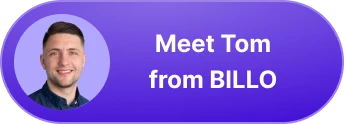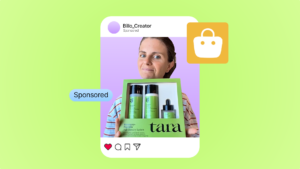17 Best Apps For Amazon Sellers
Tom Slipkus is an email strategist helping SaaS companies onboard users, reduce churn, and drive sales in the process. When he’s not digging through customer research or coming up with the perfect subject line, Tom also pens insightful articles about marketing and building lasting relationships with customers.

Today, there are over 9.5 million Amazon sellers (that’s more than the population of Switzerland!) And they all need software tools to fulfill their objectives.
But which should they use? That’s the big question.
Fortunately, this post provides answers. We look at the best apps for Amazon sellers in every app category that matters, including inventory management, sales analytics, marketing, and more. You will learn what to look for when buying apps and how to integrate them into your store.
So, without further ado, let’s get started.
Criteria for Choosing Amazon Apps (And How To Avoid Disappointment)
Choosing apps for Amazon is challenging if you’re non-technical and haven’t worked with them before. It’s not always clear how to separate the apps that will waste your time from those that could change your life.
Fortunately, you are in good hands. Here, you will learn to discriminate between various apps and find those that serve you best.
Check User Reviews And Rating
Start your Amazon seller app journey by checking user reviews and ratings. Only choose apps with a four-star rating or higher (and at least 100 reviews to guarantee quality).
Ask If The Developer Has Acceptable Ratings
Alternatively, check the developer’s ratings if the app is new and there hasn’t been time to collect 100 reviews. Look at their previous releases and read testimonials about their solutions. The more glowing reviews you can find in the past, the more likely their new offerings are worthy of your investment.
Check App Update Frequency
Also, look at how often the developer updates the app to fix bugs and vulnerabilities. Apps are only worth the investment if they solve real problems and protect your Amazon store from harm.
Examine Functionality
Functionality is another critical consideration. Apps need to be up to the task.
Some apps promise high-level features but fail to develop them in ways that improve your workflow. Others are unworkable in the real world, despite developer promises.
Again, check functionality reflects your business’s requirements. Look for apps with a proven track record of success, whether boosting efficiency, reducing paperwork, automating tasks, or managing customer interactions successfully.
Review Customer Support
It is also critical to check the level of support available. Developers and helpdesks should be on standby, ready to assist when you need them.
Other Considerations
You should also consider:
- The app’s security: Does it provide the privacy you and your team require?
- The user experience: Is the app something you can imagine using every day?
- The documentation: Is it comprehensive enough for staff training and in-house troubleshooting?
- The quality of the marketing: Do the materials put out by the developers inspire confidence in the product?
- The presence of a free trial: Can you test the app for a few days to see if it helps your operations?
Top Apps for Inventory Management

Now you know how to choose a suitable app, the next step is to find one that meets your needs. But which?
Here are the top apps for inventory management designed for Amazon sellers:
InventoryLab
Juggling everything you sell through the Amazon dashboard is clunky (particularly if you list hundreds of items on the marketplace). However, InventoryLab makes your life simple. The app lets you generate a zoomed-out view of your listings, helping you manage items better and learn more about stock levels, profit margin, and return on investment (ROI). There’s also a free trial if you don’t want to sign up immediately.
Pricing: $69/month
Jungle Scout
Jungle Scout enables Amazon sellers to find and sell niche products with high margins. However, it also has an inventory management and profit analytics tool to keep stock levels high.
We like Jungle Scout because of its no-quibble 7-day money-back guarantee and decent customer support. It also has excellent reviews: 4.7 out of 5 on TrustPilot.
Pricing: From $29/month
Sellerboard
Sellerboard is another all-in-one Amazon seller tool that provides detailed insights into the state of your store, boosting profits. However, it also has an inventory management feature with built-in refunds for lost stock.
Sellerboard’s low monthly cost is its standout appeal. And the 60-day free trial is a nice add-on. However, it also has excellent customer support and outperforms many of its main rivals, making it an excellent cost-value option.
Pricing: From $15/month
SellerApp
SellerApp competes with Jungle Scout and has product search facilities, a keyword list builder, and a profitability calculator. However, unlike the other tools discussed thus far, it also offers inventory forecasting. Sellers can calculate how much stock they will need in future periods with demand trends.
SellerApp’s free trial is also helpful. It lets users track up to two products with the full features available, permitting extensive testing before commitment.
Pricing: From $39/month
Viral Launch
Viral Launch (as the name suggests) focuses on helping Amazon sellers create blow-out launches for new products. However, it recently added new features, transforming it into an all-round tool like Jungle Scout.
The new inventory management facility is central to Viral Launch’s usefulness. Amazon sellers can use it to see how much stock they have and optimize their lists in real-time to reflect demand. There’s also a helpful free 14-day trial to test it and high-accuracy data for demand forecasting. Unfortunately, while the primary app has a 4-star rating, its Chrome extension only scores 2.9 out of 5.
Pricing: $59/month
Zonbase
Zonbase is another option for Amazon sellers. The tool lets you uncover private-label products with a chance of generating a profit. It also offers inventory management and restocking alerts, making it useful for high-turnover sellers.
Zonbase comes with a 7-day free trial and a Chrome extension. The price point is standard for its niche but the app has extra features, making it more competitive than the leading apps.
Pricing: $39/month
Best Apps for Sales Analytics

Amazon sellers that include sales analytics features are also helpful.
Profit Bandit
Profit Bandit is a must-have app for anyone wanting to know whether they are likely to earn money on Amazon’s platform. The software gets you to scan product barcodes, utilizing this information to determine the potential profits you will make from sales forecasts (allowing you to predict revenue before you sell anything). You can also benefit from prohibited product alerts (helping you avoid getting into trouble with Amazon) and your sales rank compared to your competitors.
Pricing: $9.99/month
RevSeller Chrome Extension
RevSeller’s Chrome extension is another popular option designed to simplify product search. The tool opens on product pages automatically, providing key sales data, including sales rank (versus competitors), return on investment (ROI), and profitability. The handy “Variation Viewer” lets the tool display different colors, sizes, and product options (i.e. shoes), making the user interface more straightforward and allowing customers to pre-select the item they want from the public list.
Pricing: $99.99/year
ScoutIQ
ScoutIQ is another offering focusing more on arbitrage opportunities. The app finds profitable products from across the web and then reveals the margins you could earn by selling on a trusted platform, like Amazon.
ScoutIQ has a 14-day free trial you can use to test whether it meets your requirements. It also has a user-friendly mobile app for making sales decisions on the fly.
Pricing: $36/month
CamelCamelCamel
CamelCamelCamel is a Chrome extension that lets you see the price history for any product in your inventory. Like a brokerage account, the tool will alert you when the price reaches a predefined amount.
Pricing: Free
Helium 10
Helium 10 is perhaps the most popular sales app for Amazon sellers with over thirty tools to help with product research. It works with Amazon and Walmart, making it ideal for those wanting to play both sides.
Pricing: Free or $29/month for premium
Sellesta
Sellesta is an advanced AI tool that helps you create content for hundreds or thousands of products. Artificial intelligence generates copy and listings that meet Amazon’s quality standards, reducing the effort you need to apply to get results.
Pricing: From $14/month
Recommended Apps for Marketing
Amazon sellers can also benefit from various marketing apps. Online marketing tools are easy to onboard and can help you get the results faster. Here are some of the apps to consider.
eDesk
Top of the list is eDesk, a cloud-based ecommerce service with various tools for managing an online store, including AI automation, centralized inboxes, and comprehensive analytics. Key to the app’s usefulness are its email marketing and promotional tools. These help you reach out to customers for reviews and drive sales via Amazon’s platform.
Overall, eDesk is a quality tool designed with enterprises in mind and the pricing is high compared to the apps listed so far. However, you can use it for up to five web stores and marketplaces, plus unlimited connections to social and chat channels.
Pricing: $79/month
Pixelfy
Pixelfy is a helpful app for Amazon store owners managing hundreds or thousands of products. The tool functions as a URL shortener that reduces the gibberish Amazon includes in its slugs and turns them into a shorter code customers can recognize. Then, you can place these URLs around the internet, providing a concise and convenient way for people to view your products.
Pricing: $20/month
Selleramp SAS
Sellerramp SAS is primarily a tool for wholesale sourcing and retail arbitrage. However, it also offers various marketing capabilities to enhance performance.
For instance, you can benefit from its keyword and competitor research tools, letting you dive into the strategies other brands use to increase sales on Amazon. You can also optimize list suggestions and keep track of reviews.
Pricing: From $16.63/month
BQool
BQool is a handy sales tool with real-time price tracking and adjusting to help you stay competitive. It comes with a free 14-day trial, giving you time to see if it works.
Pricing: $25/month
FeedbackWhiz
FeedbackWhiz is a tool that helps you improve various aspects of your marketing based on real-time data. It lets you analyze audience sentiment and improve Amazon ads over time with testing facilities. Automate customer review requests, reduce manual work, and more.
Pricing: $20/month
How to Integrate Apps with Your Amazon Store
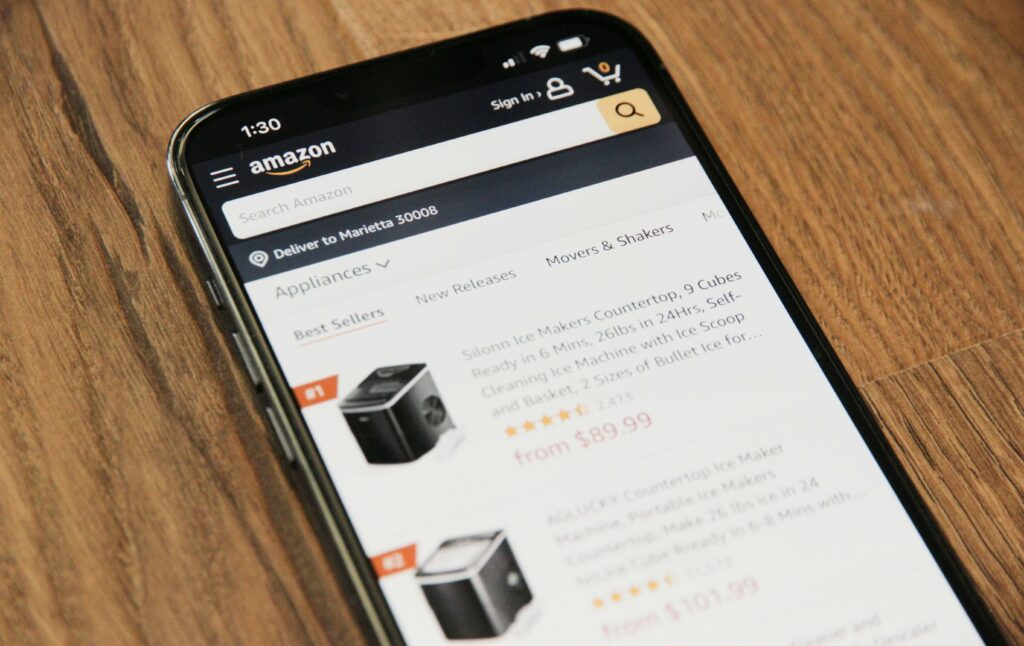
All the best apps for Amazon sellers integrate with your Amazon Store. But how do you actually do it?
Step 1: Check App Compatibility
After you find relevant apps for your Amazon seller business, the first step is to check them for compatibility. You want apps that work with Amazon’s API.
Fortunately, this information is usually pretty simple to find. Some apps advertise their Amazon Marketplace Web Services (MWS) compatibility while others list their direct integration capabilities. (Some apps will automatically connect for you).
Step 2: Create And Account And Configure
The next step is to create a new account with the app service and obtain relevant API keys from Amazon MWS. How you configure apps will depend on the software and your store’s requirements.
Step 3: Integrate With Your Amazon Store
To integrate with the Amazon store:
- Register for MWS (if you haven’t already)
- Obtain the credentials you need (such as the seller ID and authorization tokens)
Type your MWS credentials into the app and set it up to access your store data. (Most apps require a connection to your Amazon data repository to function). Once you establish the connection, test the app to see if the data is moving. Check if you can see things like stock levels and sales revenues.
If you can’t integrate directly, you can still use third-party tools like Zapier. These offer various Amazon app integration facilities and allow you to specify when you want apps to integrate and the data you want them to use.
Step 4: Monitor Performance
The final step is to monitor your Amazon seller store apps to see how they perform. Some apps will meet your requirements while others add nothing to your operations.
Depending on where you operate, you should also check if the app meets data protection regulations, like GDPR and CCPA. Any stored data should be encrypted before transmission.
Continue learning:
Tom Slipkus is an email strategist helping SaaS companies onboard users, reduce churn, and drive sales in the process. When he’s not digging through customer research or coming up with the perfect subject line, Tom also pens insightful articles about marketing and building lasting relationships with customers.

Authentic creator videos, powered by real performance data
22,000+ brands use Billo to turn UGC into high-ROAS video ads.
Social Commerce: Turn A 15-Second Scroll Into A...
Social shopping used to mean “link in bio.” Now social commerce keeps [...]...
Read full articleSocial Commerce Trends To Watch In 2026
Social shopping is no longer a side experiment. As 2025 [...]...
Read full articleAd Hooks That Scale: Turning 1 Winning Angle Int...
Performance teams often think they need endless novelty, but newer [...]...
Read full article