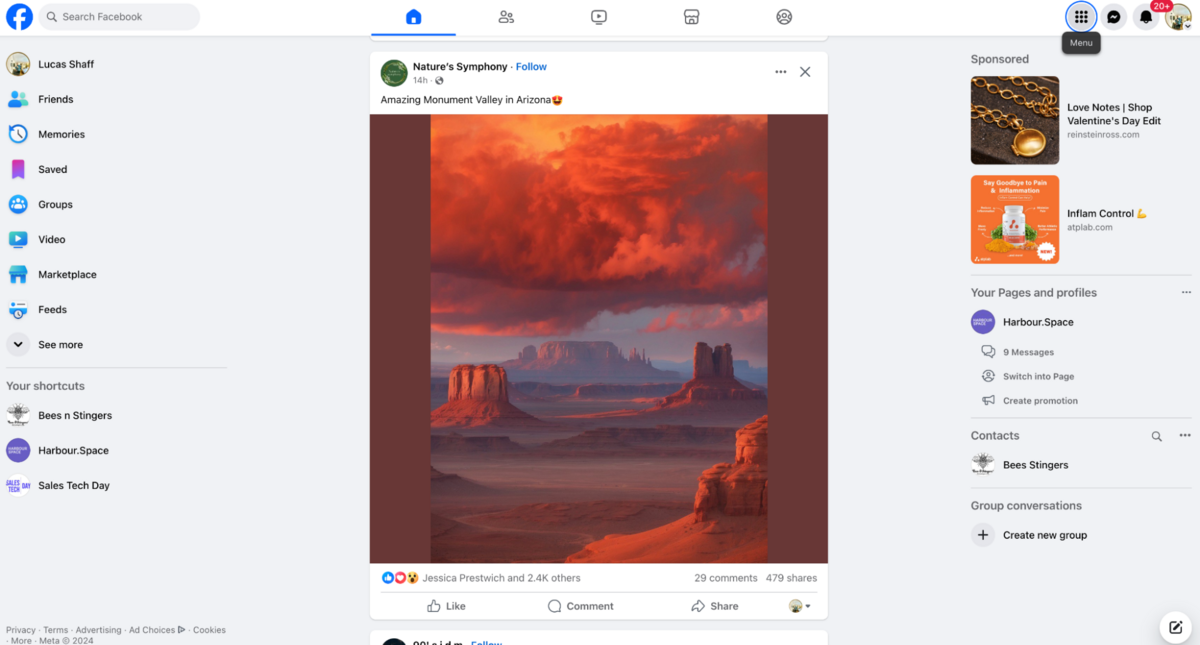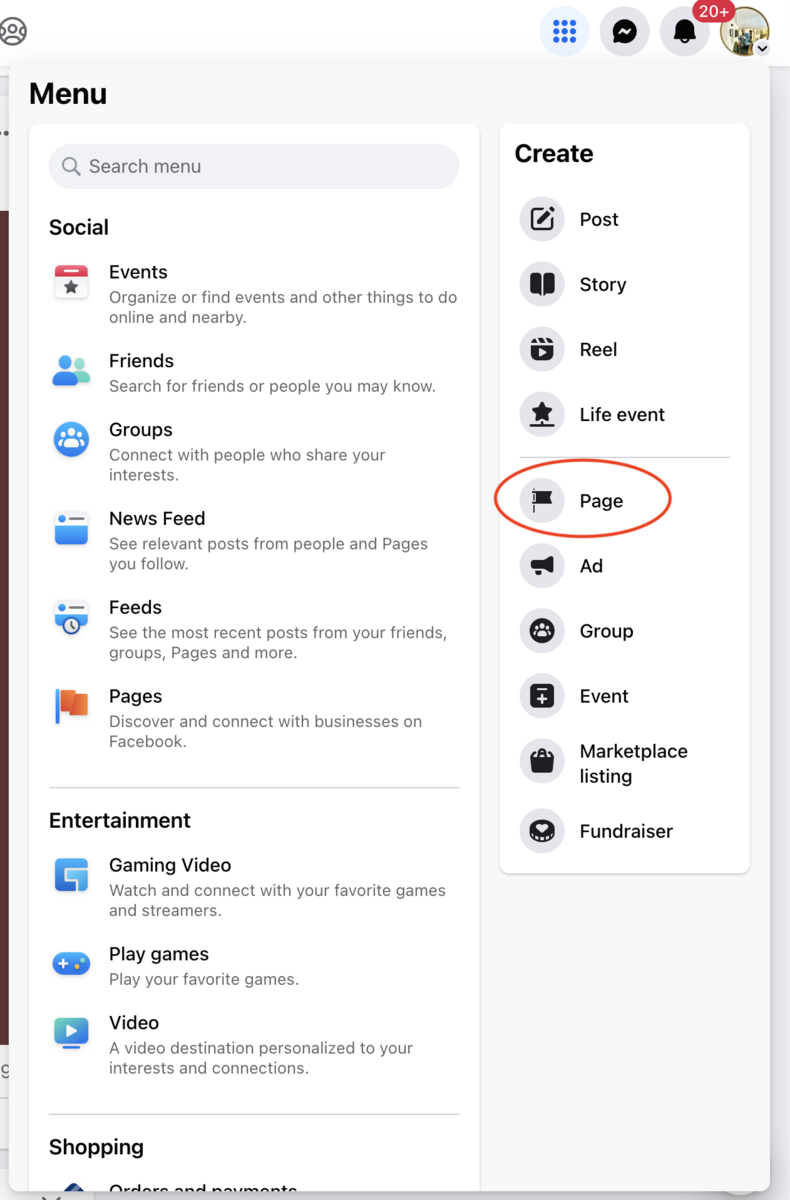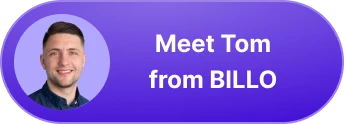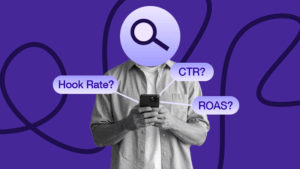How to Get Approved for Instagram Shopping: A Comprehensive Guide for Businesses
After bouncing around tech start-ups and university literature programs, Joe has finally settled down as Billo’s Head of Content. Joe now spends his days writing ads about ads, teaching clients how to craft killer content, and combing through our web copy with a bold red Sharpie.

Instagram has evolved from a simple photo-sharing app. Now, it’s a powerful marketing tool for businesses of all sizes. Instagram Shopping offers many features. Among them, it stands out as a game-changer. It allows businesses to showcase their products directly on their Instagram feed and stories.
This feature enhances the shopping experience by making it more interactive and accessible. It also opens up opportunities for businesses to increase sales and customer engagement.
However, many question how to get approved for Instagram Shopping. This guide aims to demystify the approval process. It outlines the necessary steps and best practices. It ensures your business can make the most out of Instagram Shopping.
How to Get Approved for Instagram Shopping
Understanding Instagram Shopping Requirements
Before diving into the application process, you need to understand the prerequisites set by Instagram. Adherence to the platform’s commerce guidelines is non-negotiable.
Instagram requires businesses to have an established presence on the platform. This ensures that only authentic brands and businesses can use this feature. This means having a history of regular posts and engagement. It showcases the authenticity and activeness of your business account.
Additionally, your business must follow Instagram’s policies. This includes the Community Guidelines and the Commerce Policies. These policies are in place to create a safe and trustworthy environment for users to shop. They cover a range of criteria. These include the types of products you can sell, the accuracy of your content, and adherence to intellectual property rights.
Step-by-Step Approval Process
1. Setting Up Your Instagram Business Account
The first step towards Instagram Shopping approval is to have an Instagram Business account. If your account is currently personal or private, you’ll need to switch to a business profile through your account settings. This transition allows access to business features, like insights and ads. Importantly, it adds the shopping feature.
Here is how you switch your personal or private Instagram account to a business account:
- Log into your Instagram account: Open the Instagram app on your mobile device and log in using your credentials.
- Go to your profile: Tap on your profile picture in the bottom right corner to go to your profile page.
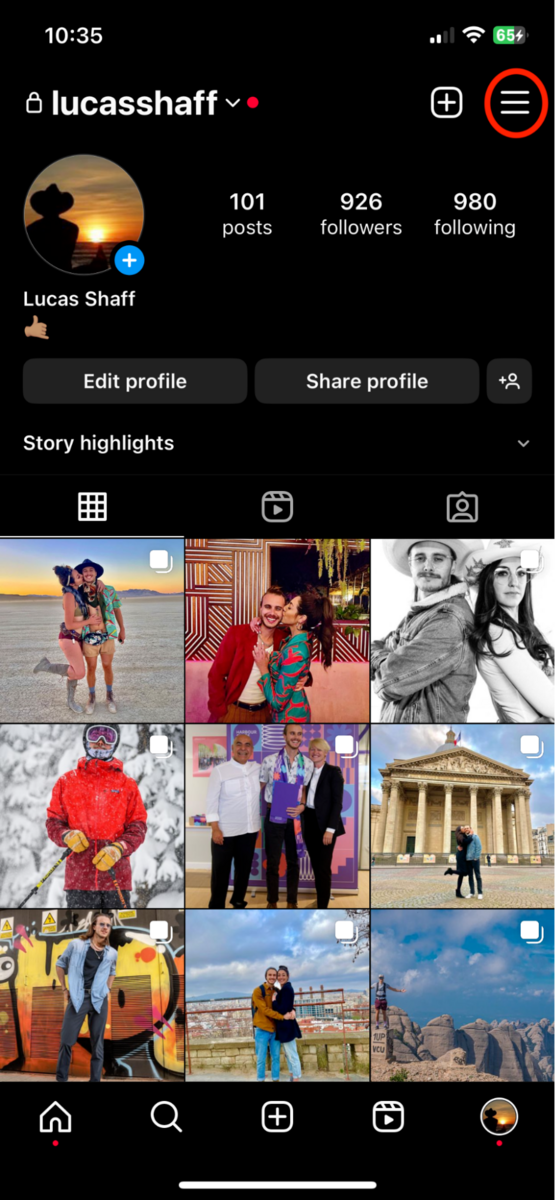
- Access Settings: Tap on the three lines (menu icon) in the top right corner of your profile, then select “Settings” from the menu that appears.
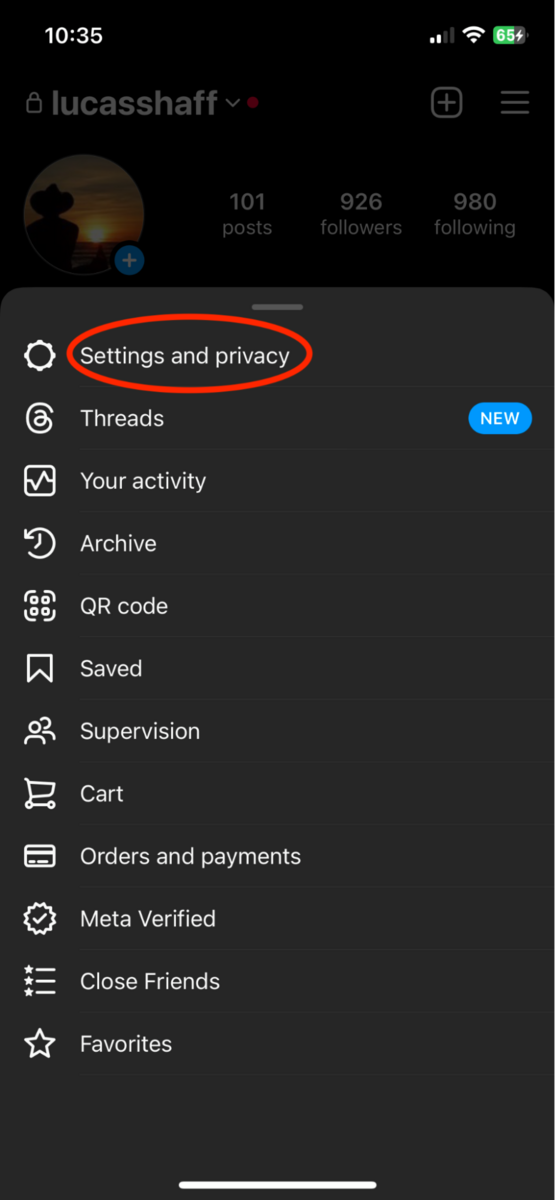
- Switch to Professional Account: Scroll down and tap on “Account.” Look for an option that says “Account Type and Tools”. Tap on it. Then, tap the setting that says “Switch to Professional Account”.
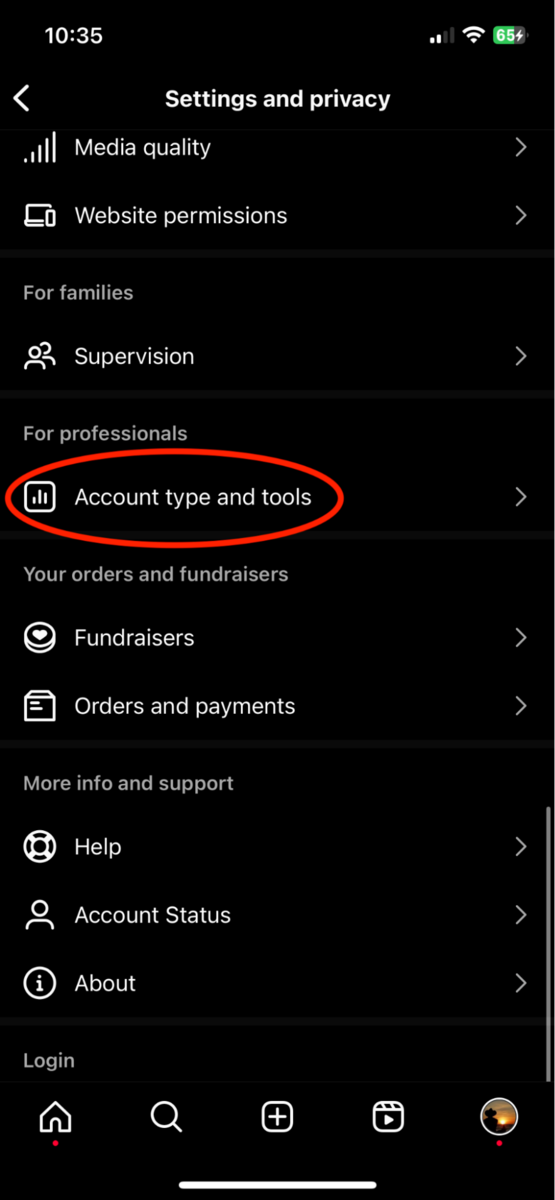
- Choose Business: Instagram will prompt you to choose between a Creator and a Business account. Select “Business” for business-oriented features.
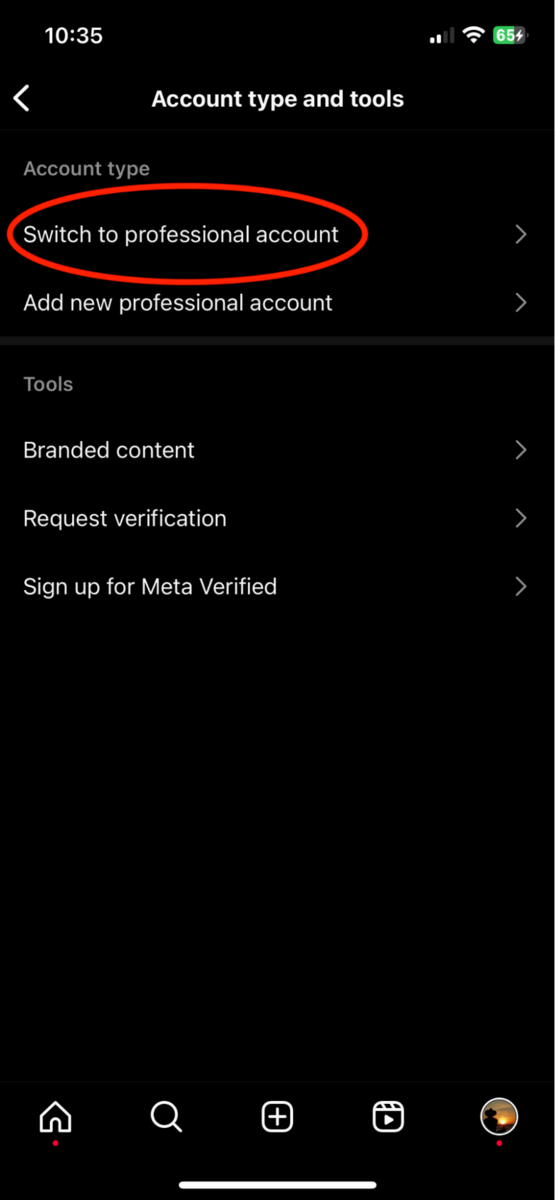
- Connect to a Facebook Page (Optional): Instagram will ask if you want to connect your account to a Facebook Page. This is optional but recommended for businesses looking to maximize their social media presence.
If you choose to connect, select the Facebook Page you want to associate with your Instagram Business Account. If you don’t have a Page or prefer not to connect, you can skip this step.
Note: You will have to have a business Facebook account to get approved for Instagram Shopping
- Set Up Your Business Profile: Enter the required information for your business, including business category and contact information. This information will be visible on your profile to make it easier for customers to reach out to you.
- Review Your Account: Instagram will then show you a brief overview of your new business account features. Review these features to understand the tools now available to you.
- Complete the Switch: Follow any additional prompts to finalize the switch to a business account. Once completed, you’ll have access to business features like insights on your posts, the ability to promote posts, and more.
2. Connecting to a Facebook Page
Instagram Shopping requires a link to a Facebook Page. This serves as your business’s representation on Facebook. This connection is vital. It allows for integrating your product catalog and managing your sales channels across both platforms.
If you haven’t already, create a Facebook Page for your business and link it to your Instagram account via the account settings.
Here is how that process works:
- Log into your Facebook account: Open Facebook on your web browser or through the mobile app and log into the account you want to create the Business Page with.
- Go to Page Creation: Navigate to the creation page by clicking on the menu (the nine dot that are grouped togather or the three lines on the app), then select “Page” under the “Create” section. If you’re using the mobile app, you might need to select “Pages” first and then the “Create” or “+ Create” button.
- Enter Page Information: You’ll be prompted to name your page and choose a category that best describes your page. Type a word or two that describes your business, and Facebook will suggest options. Choose the one that fits best.
- Enter Your Business Information: Fill in your business name, category, and a brief description. Ensure this information accurately reflects your business, as it will be public and help users find your page.
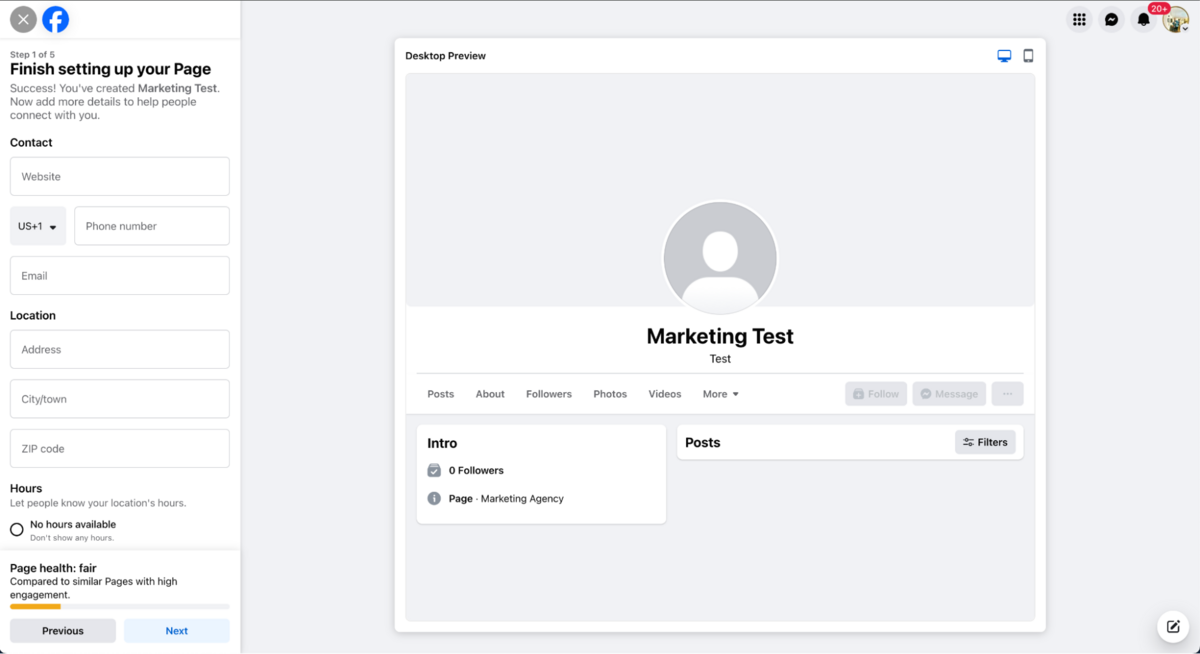
- Upload Profile and Cover Photos: Upload images for your profile and cover photos. Choose images that represent your business well, such as your logo for the profile picture and an image of your shop, products, or a marketing banner for the cover photo.
- Fill Out Additional Business Details: Navigate to the “About” section of your page to add more details about your business, such as the address, phone number, website, hours of operation, and more. The more information you provide, the easier it will be for people to learn about your business.
- Publish Your First Post: Consider publishing a post to welcome visitors to your new page. It could be a simple introduction to your business, a promotion, or a new product announcement.
- Go to Your Instagram Business Profile: Open the Instagram app and switch to your business profile.
- Access Edit Profile: On your business profile page click “Edit Profile” right above the grid that shows posts.
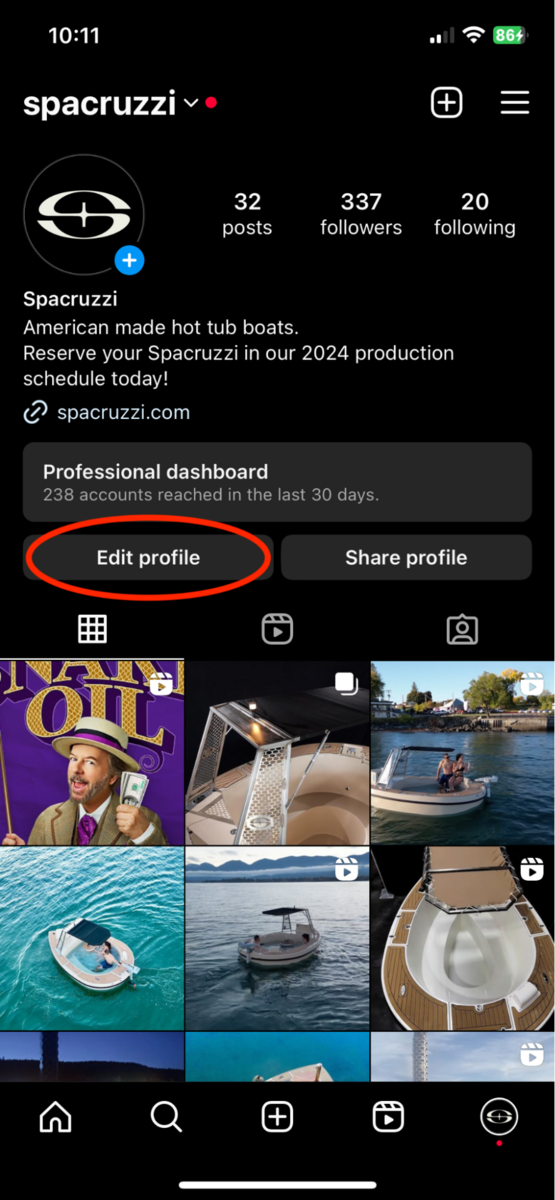
- Find Pages: Within the edit profile section, find “Page” under “Public Business Information”.
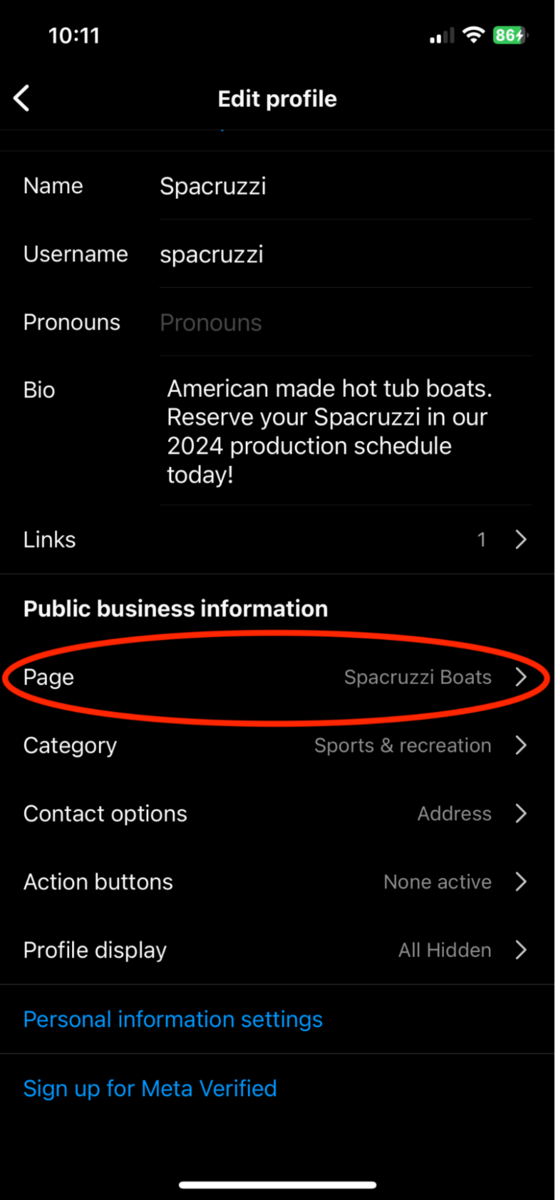
- Link to Facebook: Click on “Page” and then you will be prompted to connect an existing Facebook page. Login to Facebok and choose a page from your pages that you’d like to connect. Tap Done after you’ve selected a page.
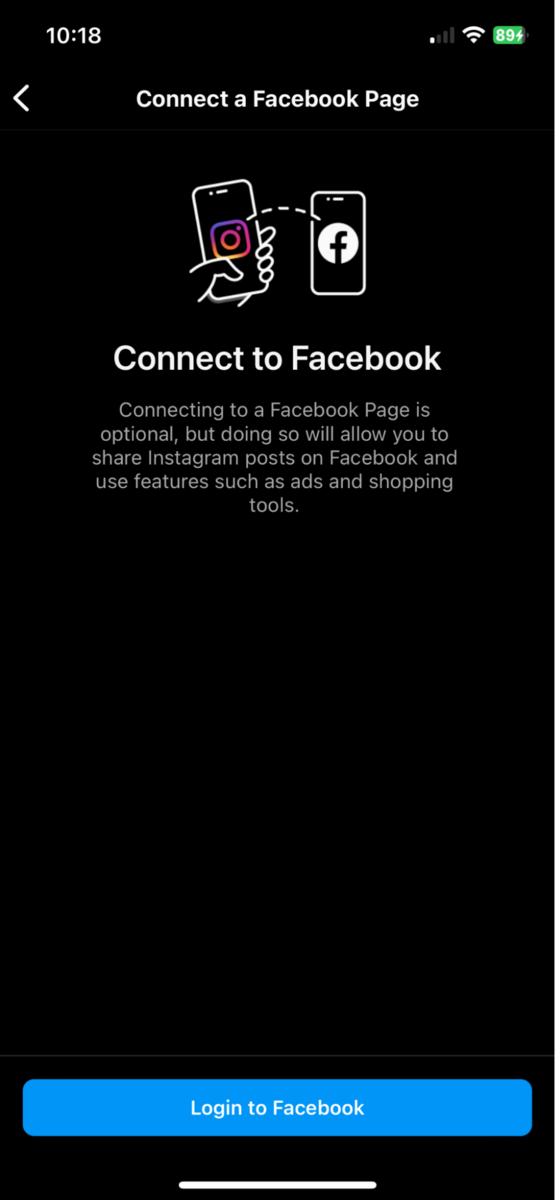
- Check the Connection: After linking, go back to your Instagram account settings to ensure the Facebook Page is correctly linked under “Linked Accounts” or a similar section.
3. Product Catalog Integration
Next, integrate your product catalog with Instagram. You can do this through Facebook Business Manager. There, you can upload your product details and images. Ensuring your catalog is comprehensive and up-to-date is crucial. This is what will be displayed on your Instagram shop.
- Go to Facebook Business Manager: Log in to your Facebook Business Manager account. If you don’t have one, you’ll need to create it at business.facebook.com.
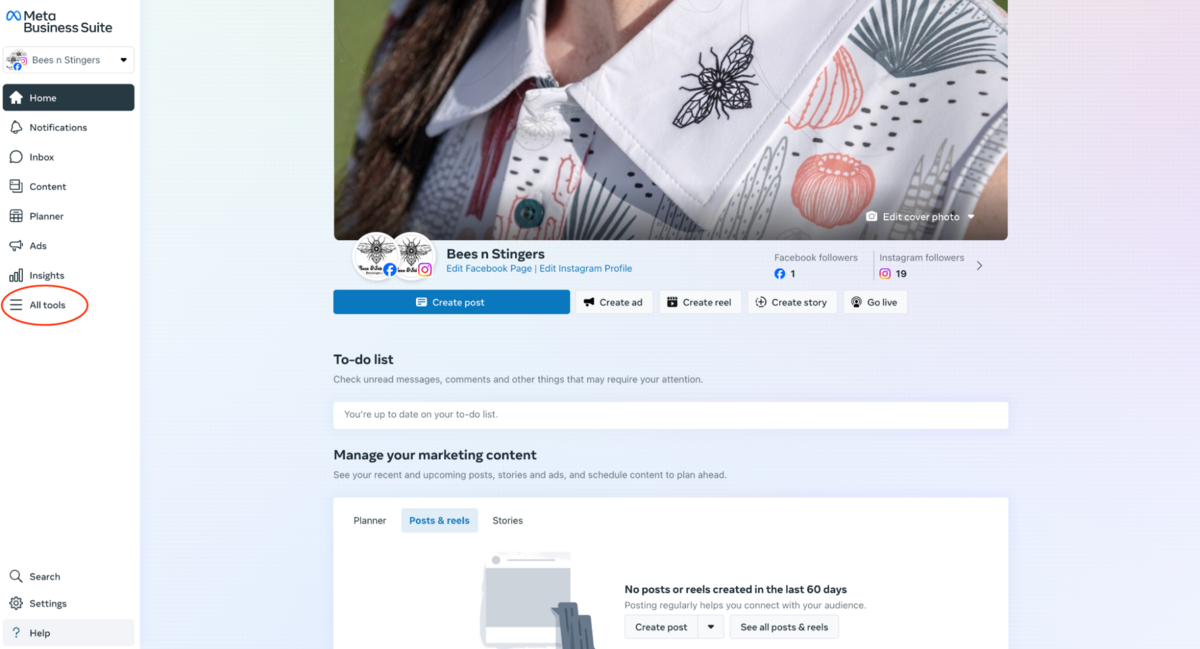
- Access Catalog Manager: In the Business Manager, navigate to “Commerce” or search for “Catalog Manager” in the Business Manager’s search bar.
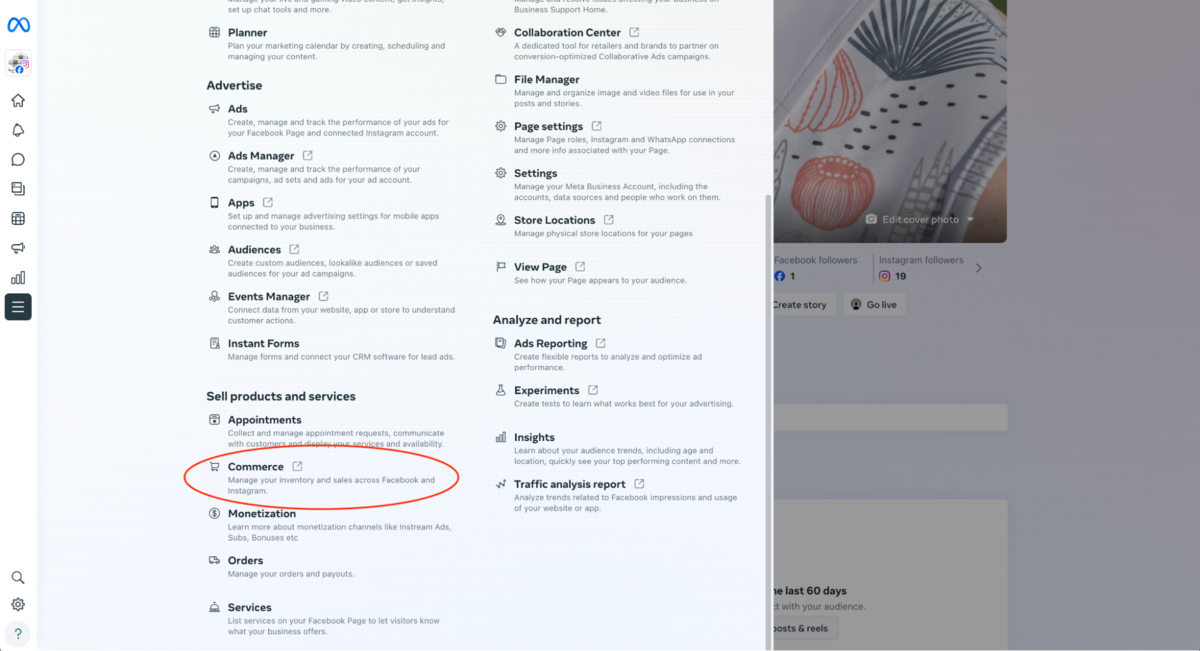
- Create a Catalog: Click on “Catalog” if you don’t already have one. Then choose “Items”. There you can add items and variants of that item to the catalog.
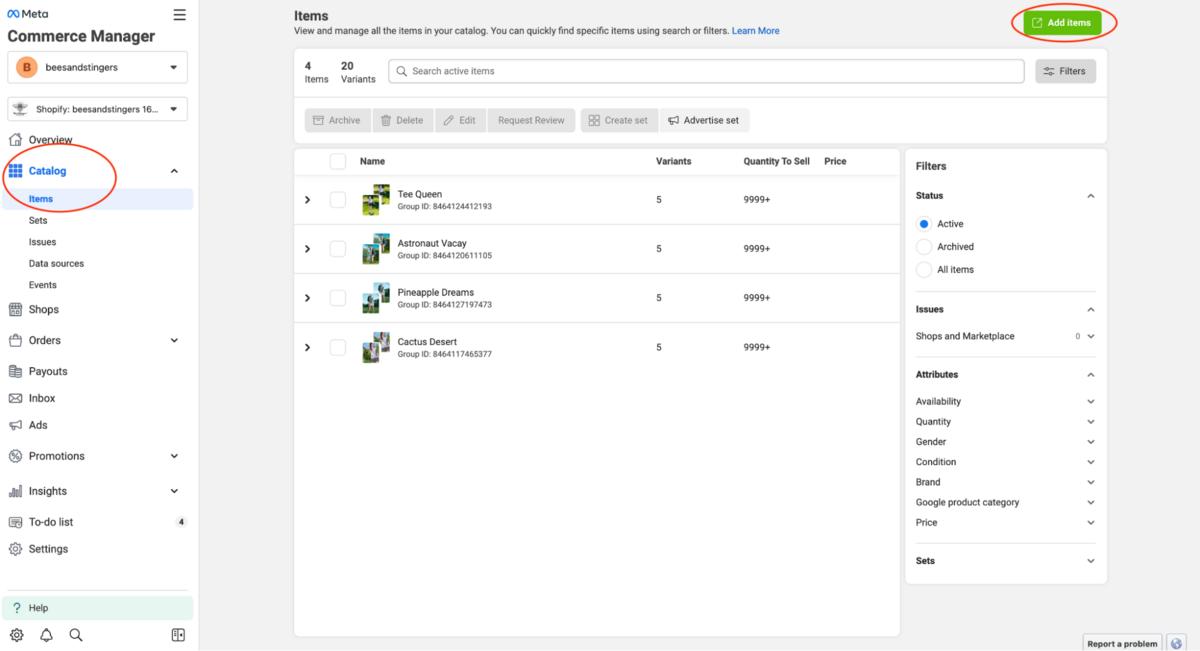
- Add Your Products: Once your catalog is created, you can add products manually one by one, use bulk upload options via a spreadsheet, or integrate with an e-commerce platform (like Shopify or WooCommerce) if you use one for your website.
Here are some more tips from Instagram Shop.
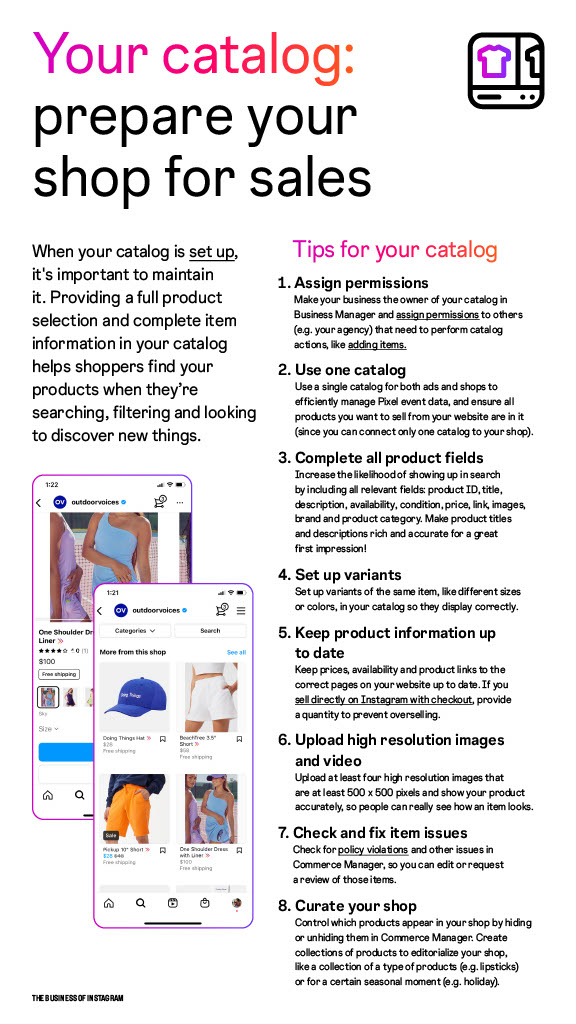
4. Applying for Instagram Shopping
Once your account is set up, your Facebook Page is connected, and your product catalog is integrated. Now, it’s time to apply for Instagram Shopping.
This is done through the Instagram app. You’ll find the option to submit your account for review under the business settings. The review process typically takes a few days. During this time, Instagram verifies your compliance with their guidelines.
Common Reasons for Rejection and How to Fix Them
Despite following the above steps, some businesses find their Instagram Shopping application unapproved.
Common reasons include not meeting the eligibility requirements. For example, not having a strong presence on Instagram. Or, problems with the product catalog, such as missing information or breaking commerce policies.
To address these issues, ensure your Instagram activity is consistent and engaging. Also, make sure your product catalog is complete and accurate. Finally, ensure your business adheres strictly to Instagram’s commerce guidelines.
Maintaining Your Eligibility
Approval for Instagram Shopping is not a one-time process. To maintain your eligibility, follow Instagram’s policies. Regularly update your product catalog and actively use the platform. Regular monitoring ensures your business continues to enjoy Instagram Shopping features.
Best Practices for Selling More Products with Instagram Shopping
1. Optimizing Your Instagram Shop
Once approved, the first step to maximizing sales is to ensure your Instagram Shop is as appealing and user-friendly as possible.
High-quality, visually appealing images are a must. Each product photo should be clear and well-lit. If possible, showcase the item from multiple angles. Detailed, accurate product descriptions are crucial. They should include all information a customer might need before deciding to buy.
Organize your products into collections to make navigation easier. For example, you could have collections for new arrivals, best sellers, and items on sale. This improves the user experience. It also helps highlight specific products or categories you want to push.
2. Engaging Content Strategies
Instagram is a visual platform, so engaging content is key to capturing the attention of potential customers. Use a mix of posts, stories, reels, and IGTV to showcase your products in action. Lifestyle images that show your products being used in real-life situations can be particularly effective. They help customers visualize the products in their own lives.
Utilize the tagging feature to link directly to products in your Instagram Shop. This makes it easy for users to tap and shop. It significantly reduces the purchasing journey and increases the likelihood of impulse buys. 32% of sales on Instagram and Facebook came from tagged content on Instagram
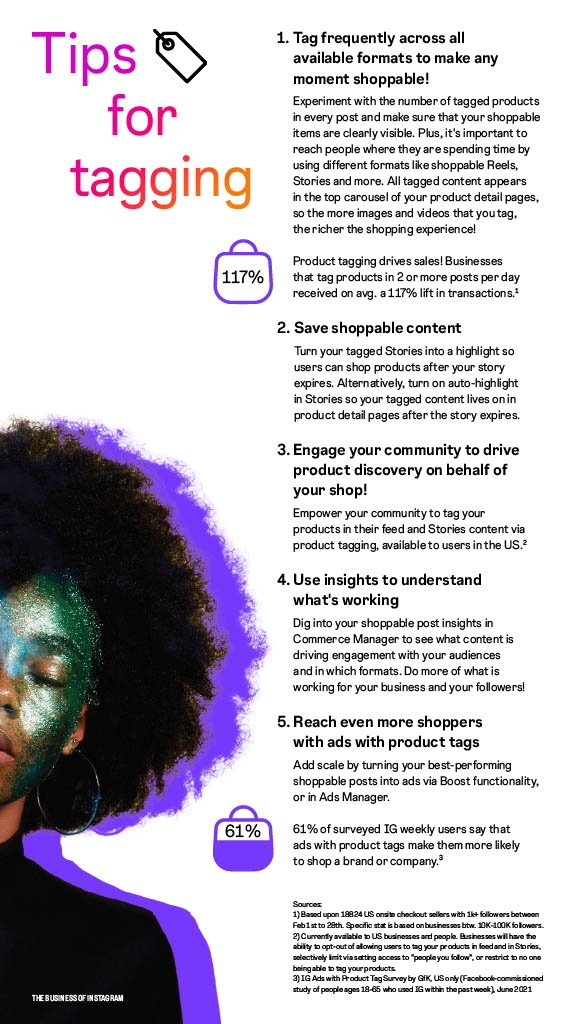
Hashtags are another powerful tool. Use relevant hashtags to increase the visibility of your posts. This will help them reach beyond your immediate followers. However, choose hashtags wisely to ensure you’re reaching your target audience.
3. Leveraging Instagram Insights
Instagram provides valuable data through its Insights feature. You can use this data to understand your audience better and tailor your content. Insights allow you to see which posts are driving the most engagement and sales. This enables you to adjust your strategy to focus on what works.
Pay attention to metrics such as reach, impressions, engagement rates, and click-through rates to your shop. These metrics can inform your content strategy. They help you produce more of the content that leads to conversions.
4. Promotions and Collaborations
Running promotions, such as discounts or special offers, can be a great way to drive sales through your Instagram Shop. Announce promotions through your posts and stories. This ensures your followers are aware of these special deals.
Collaborating with influencers or other brands can also boost your visibility and credibility. Choose partners whose audience aligns with your target market. This ensures the collaboration is as effective as possible. Influencer posts or co-branded campaigns can introduce your products to a wider audience. They can also drive traffic to your Instagram Shop.
Key Takeaways
Getting approved for Instagram Shopping opens up opportunities for businesses. They are looking to expand their online presence and sales. By understanding and following Instagram’s requirements, businesses can set up their Instagram Shop to showcase their products to a engaged audience.
But getting approved is just the beginning. To truly maximize the potential of Instagram Shopping, businesses need to optimize their shop. They also need to create engaging content. Plus, they should use insights to inform their strategy. They should also explore promotions and collaborations.
By following these steps and best practices, your business can get approved for Instagram Shopping. It can also thrive on the platform, reaching new customers and driving sales.
Success with Instagram video ads requires a commitment to understanding your audience. It also requires continuously adapting your strategy to meet their needs and preferences. This is true for any platform. With the right approach, Instagram Shopping can be a powerful tool in your business’s digital marketing arsenal.
Head of Content
After bouncing around tech start-ups and university literature programs, Joe has finally settled down as Billo’s Head of Content. Joe now spends his days writing ads about ads, teaching clients how to craft killer content, and combing through our web copy with a bold red Sharpie.

Authentic creator videos, powered by real performance data
22,000+ brands use Billo to turn UGC into high-ROAS video ads.
3 Ways Shopify Brands Use Billo + Moast Together...
User-generated content (UGC) is no longer just a nice-to-have, it’s [...]...
Read full articleAuthentic Video Content That Converts: Proof, Pl...
Authentic, creator-led ads outperform “polished” studio spots because people instinctively [...]...
Read full articleE-commerce Marketing Strategies to Drive Traffic...
Building an e-commerce store is the easy part. Getting people [...]...
Read full article